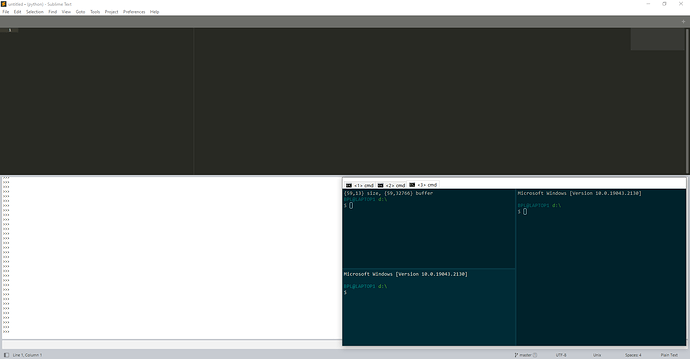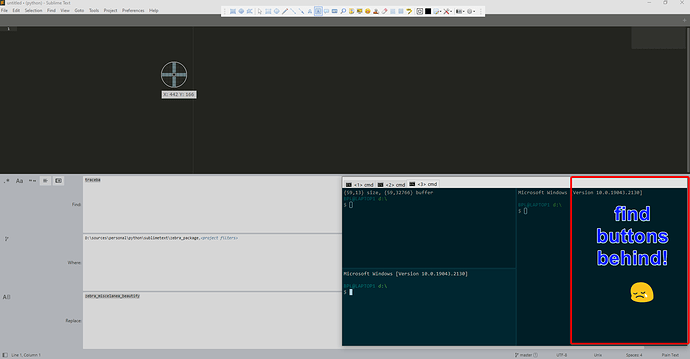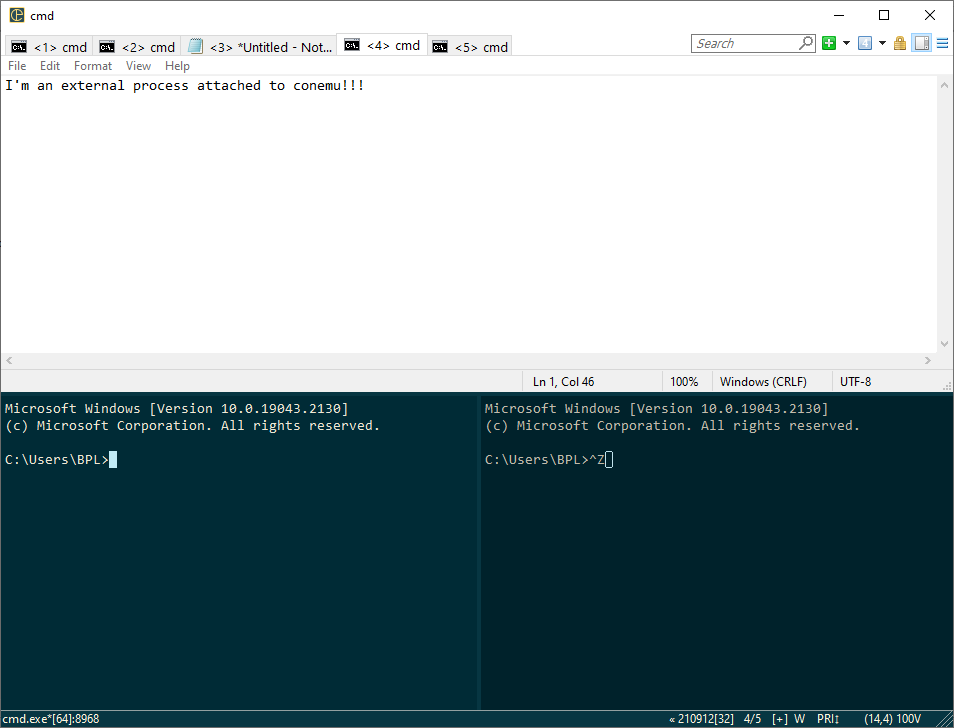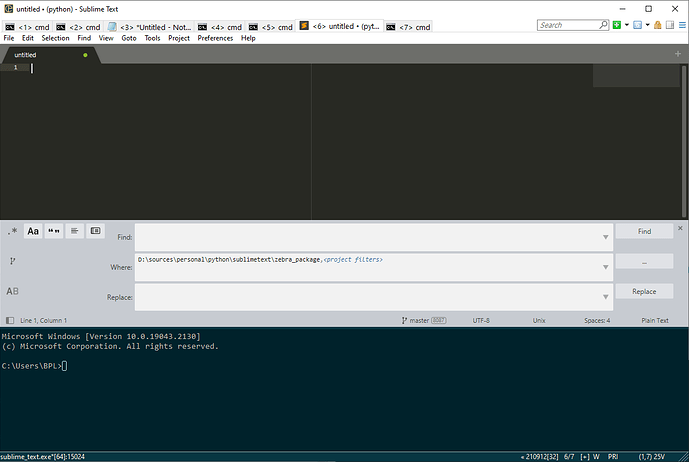One of the things I’ve never been too happy about Sublime was terminal management. So I’ve tried to overcome this limitation over the years by creating some custom plugins that’d spawn my favourite terminals / tasks, etc…
But to be honest this workflow has never been too optimal, problem being is at the end of the day these external terminals will live as detached windows on a different space than “sublime’s client area”. I know there are alternatives such as terminus which it’s a really cool project but when I tried this one in the past it was just too slow for my taste and it wouldn’t allow me to use my favourite terminals. On windows there are few ones such as the new shinny windows terminal, conemu, amongst others
Anyway, a feature that would be really cool would be sublime_text giving the ability to attach external processes to panels/views somehow, let me put you an example, consider this:
Right now my workaround is setting the terminal to “always stay on top” so i can easily work with sublime while having my shinny terminal in the client area but the problem being is that terminal is overlapping/cutting an existing panel… which it’s not good.
Some of my suggestions would be Sublime either:
- Provide the ability to create tabs on the bottom area (like vs code)
- Provide the ability to split existing panels
- Ability to attach processes to empty panels
As I said, the main reason is because the above workaround will cut and hide information from existing panels such as the “find in file”, ie: