greeting everyone 

most of time we get a headache when we search for long keys on keyboard like ctrl+b+ctrl+k …etc just to show or hide the side bar menu everytime , spcly for users who love to work in the whole screen without any bars that take the space of screen
so i think about a new way to set my sublime text (side bar menu) with one quick and easy key
the first thing come to my mind is (TAB) such an easy and close key to the hand .
but also i thought about when i change it , that’s mean where i gonna put the “long Blank space” instead
since (Tab) use it ??! , so i replace it with (alt+space) a close keys to the left heand too
so the complete solution was to do this :
in Preference -> Key Bindings -> its open for you new window >> on the right textarea inside the Square Brackets [ ] , ad this lines :
{ "keys": ["alt+space"], "command": "insert_best_completion", "args": {"default": " "} },
{ "keys": ["tab"], "command": "toggle_side_bar" },
- {"default " : " " <---- the blank space you see here
represent how much space you want from “alt+space” to give you .
 result =
result =
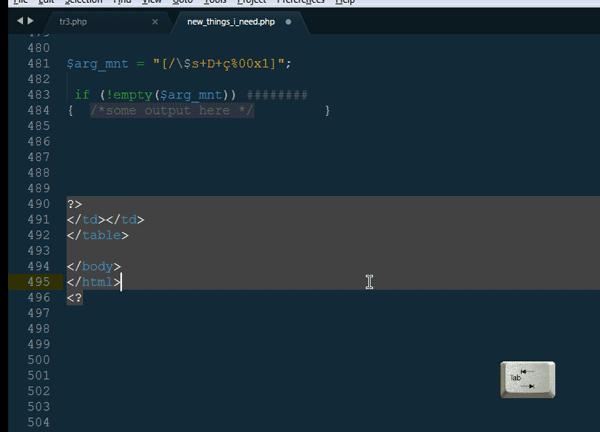
the ony annoying thing i face when i click (alt+space) is it show for me “auto_complete suggestion” but its do the job after that …
so ofc if there is a good suggestion about the key ( alt+space ) to change it with another fast access key
share and light us in the comments below .
its a good idea i want to share with you , hope you all like it 
peace .
