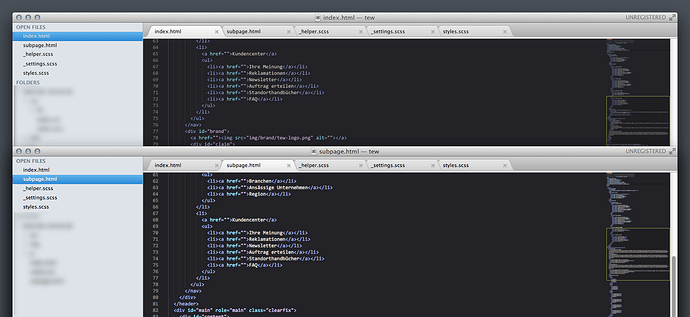When I am working with an external display, the fonts in SublimeText look kind of crippled (see screenshot: top is external display, bottom internal). Any ideas on how to fix this?
Font smoothing issue on external display
minimalweb
#1
0 Likes
senzo
#2
I get this too sometimes but i think in my case it is not related to a display. The font sometimes looks kind of bold (which is wrong in my opinion). After a restart of ST it reverts back to normal (thin).
OS X 10.7.2
0 Likes
cadoo
#3
Open terminal and then type:
defaults -currentHost write -globalDomain AppleFontSmoothing -int 2Possible values for font smoothing are 0, 1, 2, 3 so check which one works best for you.
If you want to reset to default value just type in terminal:
defaults -currentHost delete -globalDomain AppleFontSmoothing
0 Likes