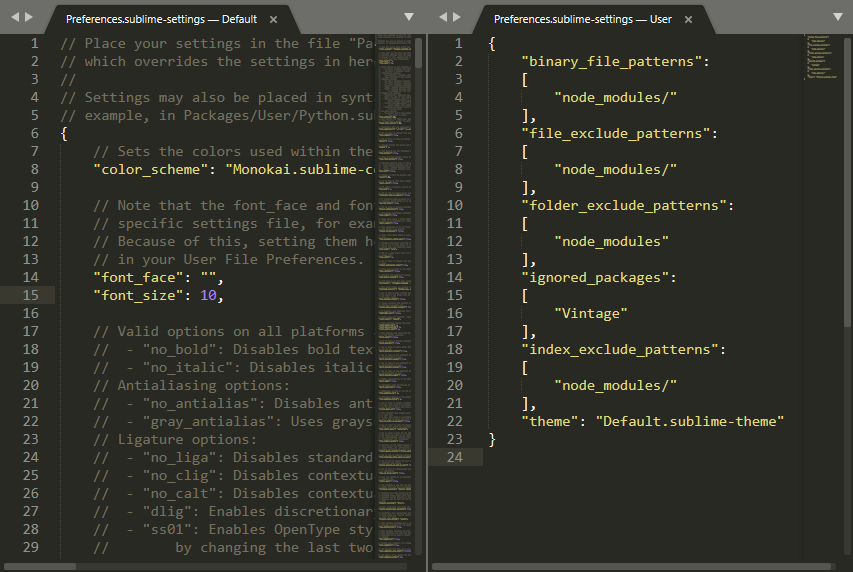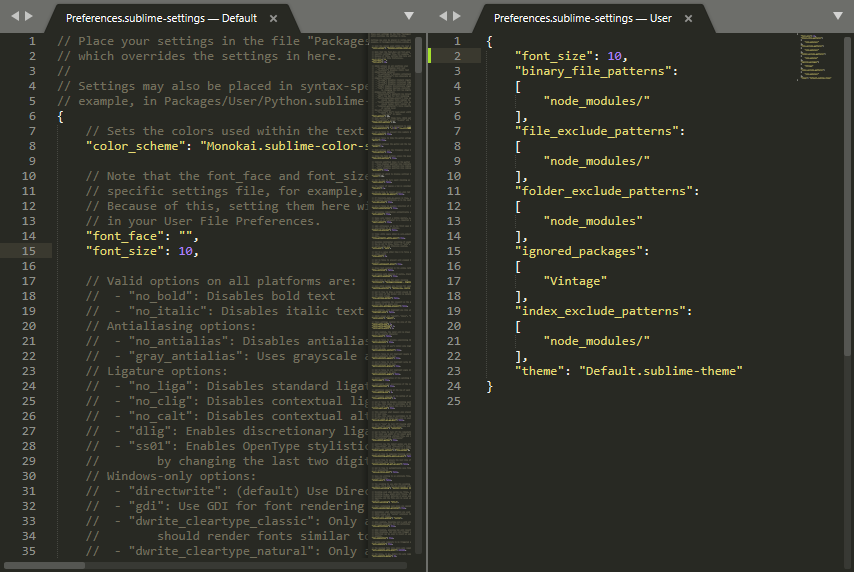I am running Sublime Text 3.2.2, build 3211, on Windows 10 x64. Since one of the later builds, the default font size suddenly increased without me doing anything. Of course I executed Preferences » Font » Reset, but it still did not reset the font size to the size I was accustomed to. While trying to investigate this, I noticed something odd is going on.
Here is a screenshot showing the default Preferences and the user Preferences. May be some will notice, that the font size is larger than it should be. On the left you can see, that the default font_size is supposed to be 10, and on the right side you can see, that I did not override this.
Now, weirdly, if I set the font_size in my user Preferences, the font size will change to the size I was originally expecting:
Now I could of course leave it like this, but I would still like to know, why Sublime Text is behaving this way for me. Where else could the default font_size be overridden?