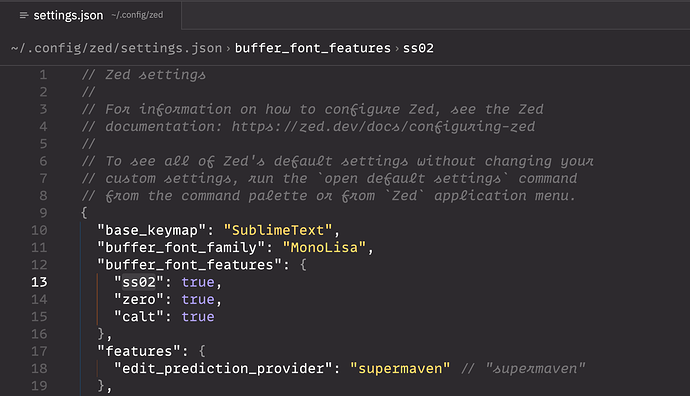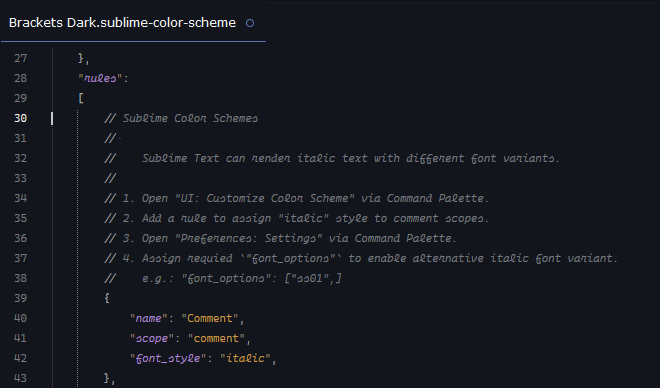Hello,
is it possible to assign a different font_face for comments?
I tried this way but it doesn’t work:
// Documentation at https://www.sublimetext.com/docs/color_schemes.html
{
"variables": {},
"globals": {},
"rules": [
{
"name": "Comment",
"scope": "comment",
"font_face": "MonoLisaVariable-Italic"
}
]
}
Thanks!