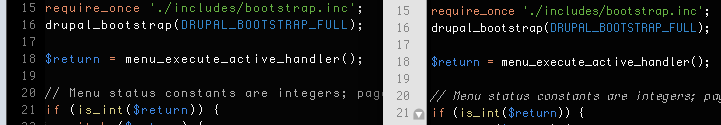It seems that when used on Mac OS X with no_antialias font_option set, the letter spacing of fonts is too wide. Compare Terminal and Sublime Text 2 both using Monaco 10pt text. The characters and line spacing are the same, but without anti-aliasing, the letter spacing is too wide. It would be great to either reduce the character spacing automatically, or have the option to do so.
Font character spacing settings
I’m experiencing this also, but with anti-aliasing enabled.
I’m on OSX, using Droid Sans Mono, size 12, subpixel_antialias. You can see it pretty clear with “<?php” and in the word “public” here:
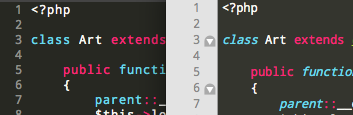
It’s just enough to be annoying for me.  Any ideas?
Any ideas?
This is an artifact of Sublime Text 2 not supporting sub-pixel positioning in OS X (it supports sub-pixel rendering, but not character placement).
I’ll see what can be done about it.
Ahh, that would make sense. After playing around with it more, the spacing is too wide on any mono-spaced font I tried.
Thanks! Keep up the good work! It’s very much appreciated.
I would love to see sub-pixel positioning, as well. I’m a stickler when it comes to my fonts. Love the product so far.
I just ran into this problem, found this topic, updated to dev build 2080, and it looks great now. Thanks!
Having the same issues with Build 2111.
With these settings:
"font_face": "Monaco",
"font_options":
"no_antialias"
],
"font_size": 12Spacing is much wider in Sublime (left) than in Textmate (right). Any ideas?
I’m having the opposite problem. ST2 is rendering fonts too tight.
ST2 kering matches TextMate, but doesn’t match Terminal or TextEdit on Lion. (Of course, Terminal is what I care about. I was just using TextEdit for comparison.)
The screenshot is using Menlo 11. The top is Terminal, the bottom is SM2.
![]()
Are there any updates on this issue? I’m having the exact same problem of too wide character spacing with the most recent build.
In what way does 2220 add support for changing the horizontal spacing?
I’m seeing this problem too, just updated to the dev build but there aren’t new font_options listed in the default preferences nor do I see any GUI affordance to change the spacing.
TIA