Since the font baseline fix in 3189 the font “NettoPro” I use in the Goto anything box is truncated at the top:
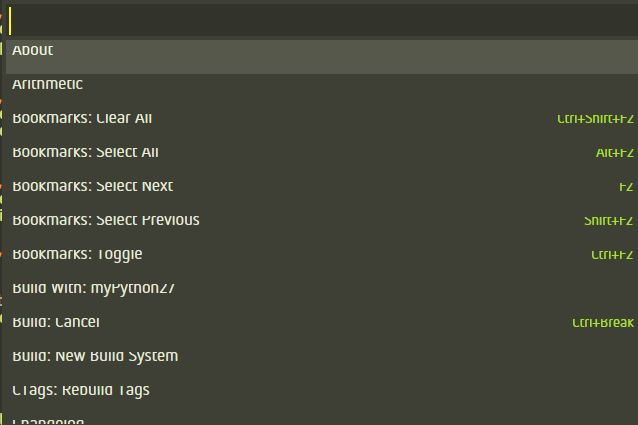

Since the font baseline fix in 3189 the font “NettoPro” I use in the Goto anything box is truncated at the top:
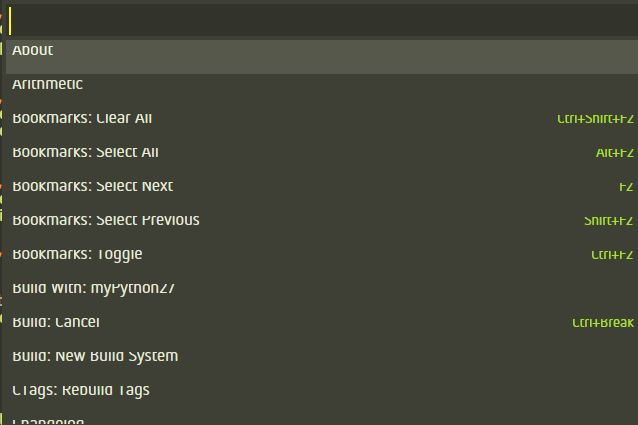
Can you open an issue on the tracker? Be sure to include as many details as possible about your system and configuration (OS, version, font size, scaling, etc).
I tested an OTF here and it doesn’t have the issue. I think it may be related to the font having a linegap. Most have this set to 0, so the affects of a font having a linegap weren’t obvious during the latest round of tweaking font shaping with Directwrite.
I use “theme_font_options”: [ “gdi” ], so it does not seem to be DirectWrite specific.
The only changes in the latest build were to DirectWrite, not GDI. I just tested and I can’t reproduce a line-height issue with GDI, but can with DirectWrite.
Definitely happens here also with “theme_font_options”: [ “gdi” ]. Just reverted back to 3188, and with that version the Goto Anything menu displays fine. Reinstalled 3189 and the problem shows again.
It appears you located a second bug - that theme_font_options aren’t being applied to the quick panel rows. 
You can confirm this by removing the theme_font_options and then every usage of NettoPro will be cut off at the top, including the side bar and if you use it as your editor font_face.
Thanks for addressing this in build 3190.
Also the setting “theme_font_options”: [ “gdi” ] seems to be respected in these widgets now.
However, the font used to render the matched text is wrong when using the “gdi” option:
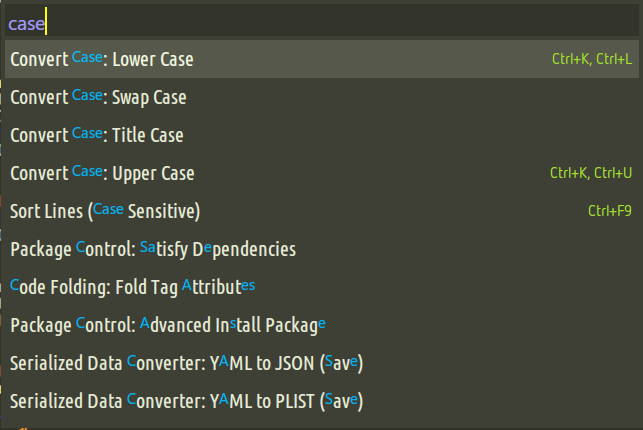
This are the relevant settings:
{
"class": "quick_panel_label",
"font.face": "Ubuntu Condensed",
"font.size": 16,
"fg": [230, 235, 210],
"match_fg": [0, 180, 250],
"selected_fg": [240, 245, 220],
"selected_match_fg": [0, 190, 255]
},I added this issue: https://github.com/SublimeTextIssues/Core/issues/2635