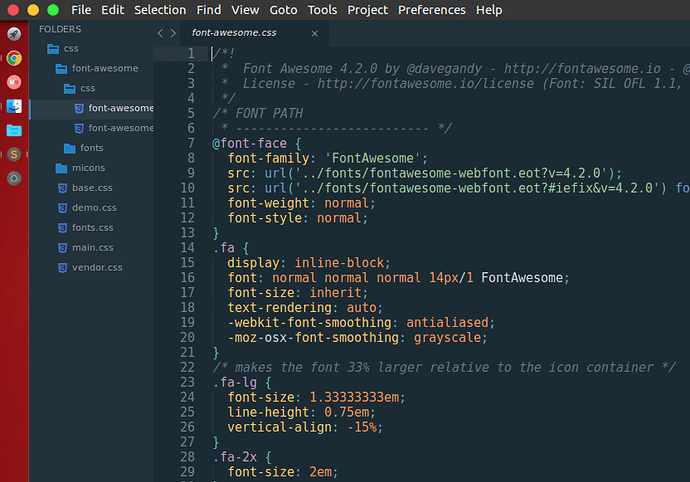I’m new to sublime and recently installed the Enki Theme https://packagecontrol.io/packages/Enki%20Theme .
After I opened my project, the folder bar wouldnt sync with the color theme.
Ive tried changing the color scheme but it doesnt work for any of them. Which config should I edit to make it in sync with the color theme?
Folders bar not syncing with the color scheme
bkishan
#1
0 Likes
Remi
#2
Did you make sure to set your theme key/setting in your Preferences. For examples in Preferences I have "theme": "Soda Dark.sublime-theme" set and then I think it took restarting Sublime.
1 Like
OdatNurd
#3
You need to make sure that you follow both of the steps in the installation instructions and restart sublime when you’re done. Your issue looks like you only selected the color scheme.
A Color Scheme is for setting syntax highlighting colors in text views, while a Theme is for setting the overall theme and look of the application. While the Color Scheme sets the background color of the file (as seen in your screenshot), it’s the job of the Theme to do things like change what the Sidebar looks like, for example.
0 Likes