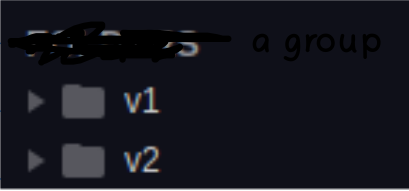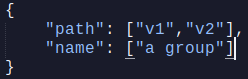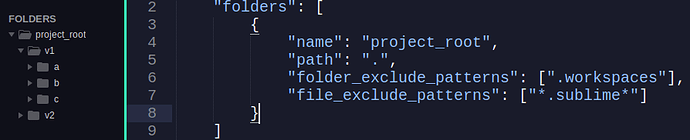here’s a reasonably complex project
blah@notebook:~/desktops/d2/project$ tree -a
.
├── project.sublime-project
├── v1
│ ├── a
│ │ └── v1_a
│ ├── b
│ │ └── v2_b
│ └── c
├── v2
│ ├── a
│ ├── b
│ │ └── v2_b
│ └── c
│ └── test_c
└── .workspace
└── w1 - project.sublime-workspace
and this is the workspace
i want something like this
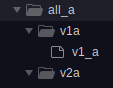
and this
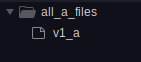
currently i think there’s no direct way of achieving this behaviour (am i missing something?). i’m using symlinks for creating the groups (or filters if the targets are files).
├── .symlinks
│ ├── all_a
│ │ ├── v1a -> ../../v1/a
│ │ └── v2a -> ../../v2/a
│ └── all_a_files
│ └── v1_a -> ../../v1/a/v1_a
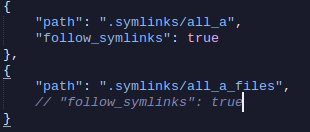
can we get extra options like target_folder or target_files like we have for include/exclude patterns.
also, maybe the behaviour of path can be changed to include multiple folders, thus creating a sort of group.