Since quite a while I get very annoying flickering tooltips. I recorded a GIF, but it doesn’t reflect the real speed of the flickering:
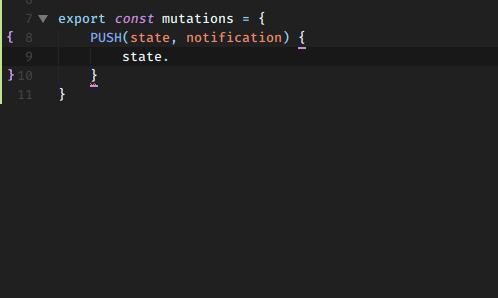
This happens at least in *.js files (syntax-highlighted as “JavaScript (Babel)” or just “JavaScript” - I tried them both).
My installed packages are
"installed_packages":
[
"Babel",
"BracketHighlighter",
"ColorHelper",
"Emmet",
"Expand Selection to Quotes",
"FileIcons",
"Git",
"HTML5",
"JavaScript Enhancements",
"JsPrettier",
"JSX",
"LSP",
"LSP-vue",
"Material Theme",
"Monokai++",
"Package Control",
"ReIndent",
"Rust Enhanced",
"Sass",
"SCSS",
"Select Quoted",
"SideBarEnhancements",
"SublimeCodeIntel",
"SublimeLinter",
"SublimeLinter-contrib-sass-lint",
"SublimeLinter-eslint",
"SublimeLinter-json",
"TerminalView",
"Theme - Soda",
"TypeScript",
"Vue Syntax Highlight"
]
I have no clue how I can get rid of this flickering. Any help would be appreciated.
