In VS Code if you do a ctrl-F to find a word, it shows you with little flags on the scrollbar where all the instances of that word are:
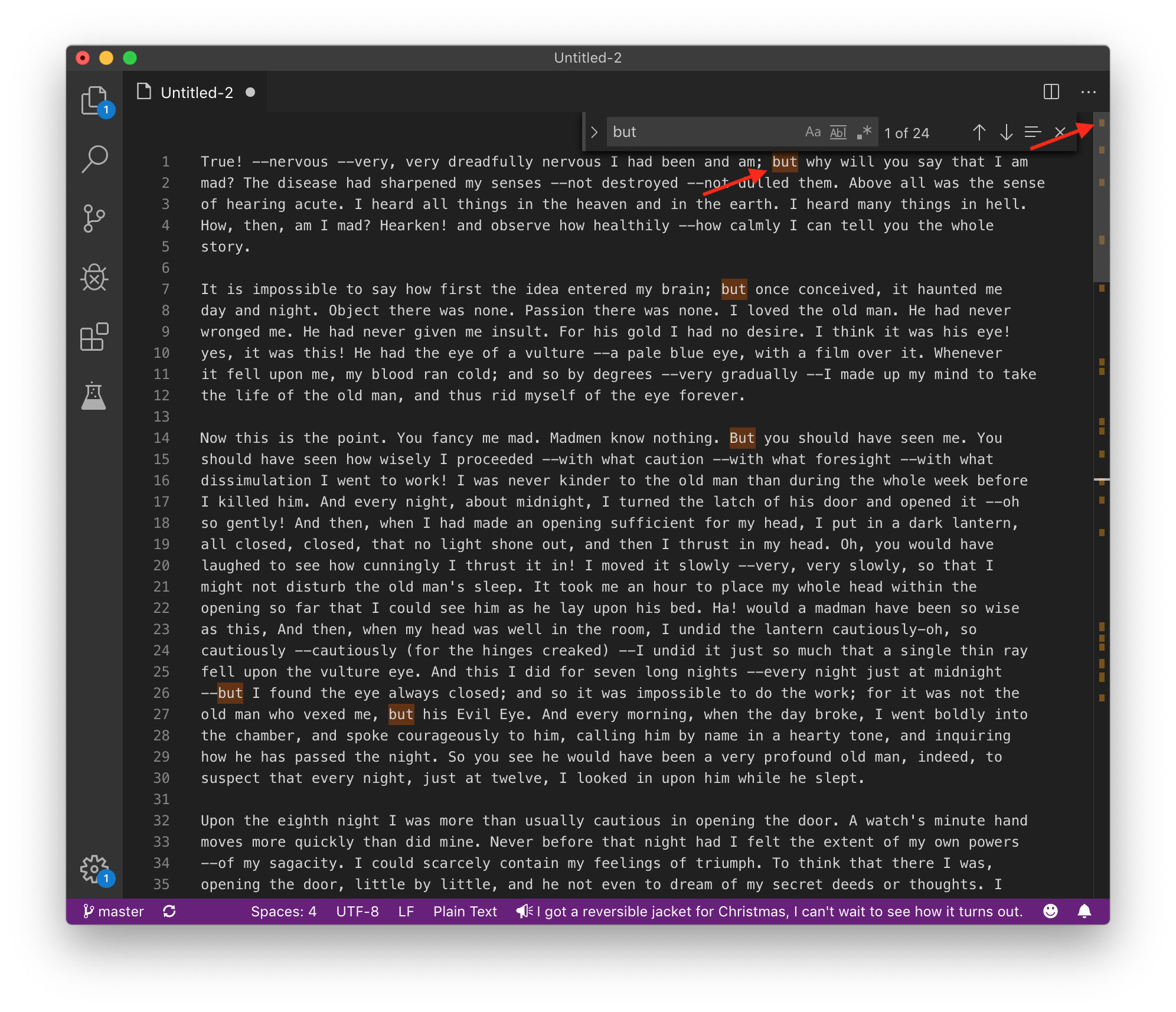
In Sublime however, it highlights all the words but doesn’t show the flags near the scrollbar:
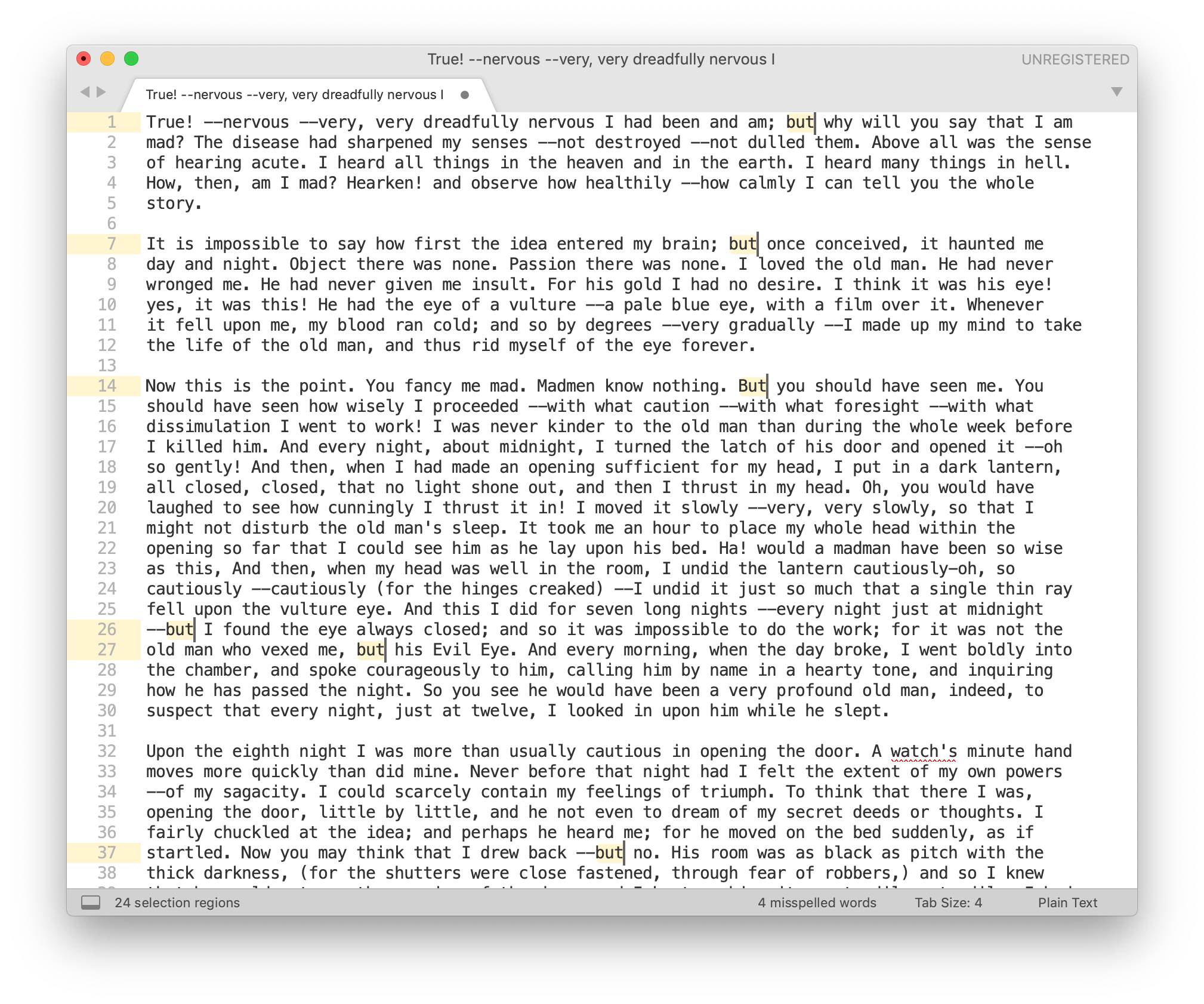
Also, if you highlight a word in VS Code, it shows where that word appears in the document, again with flags:
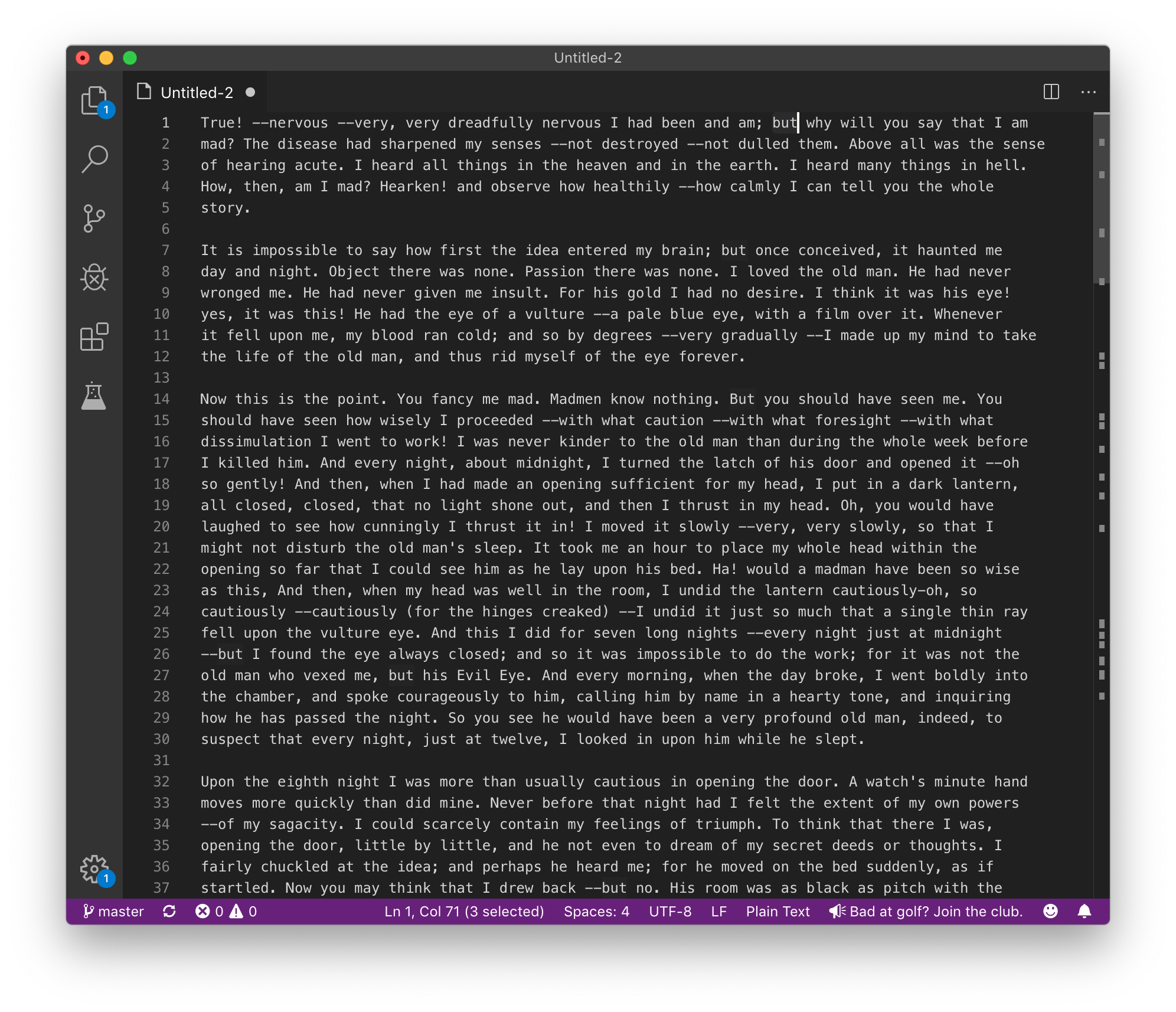
Sublime text, however, just draws a box around similar words, but doesn’t have flags near the scrollbar to indicate their position in the document:
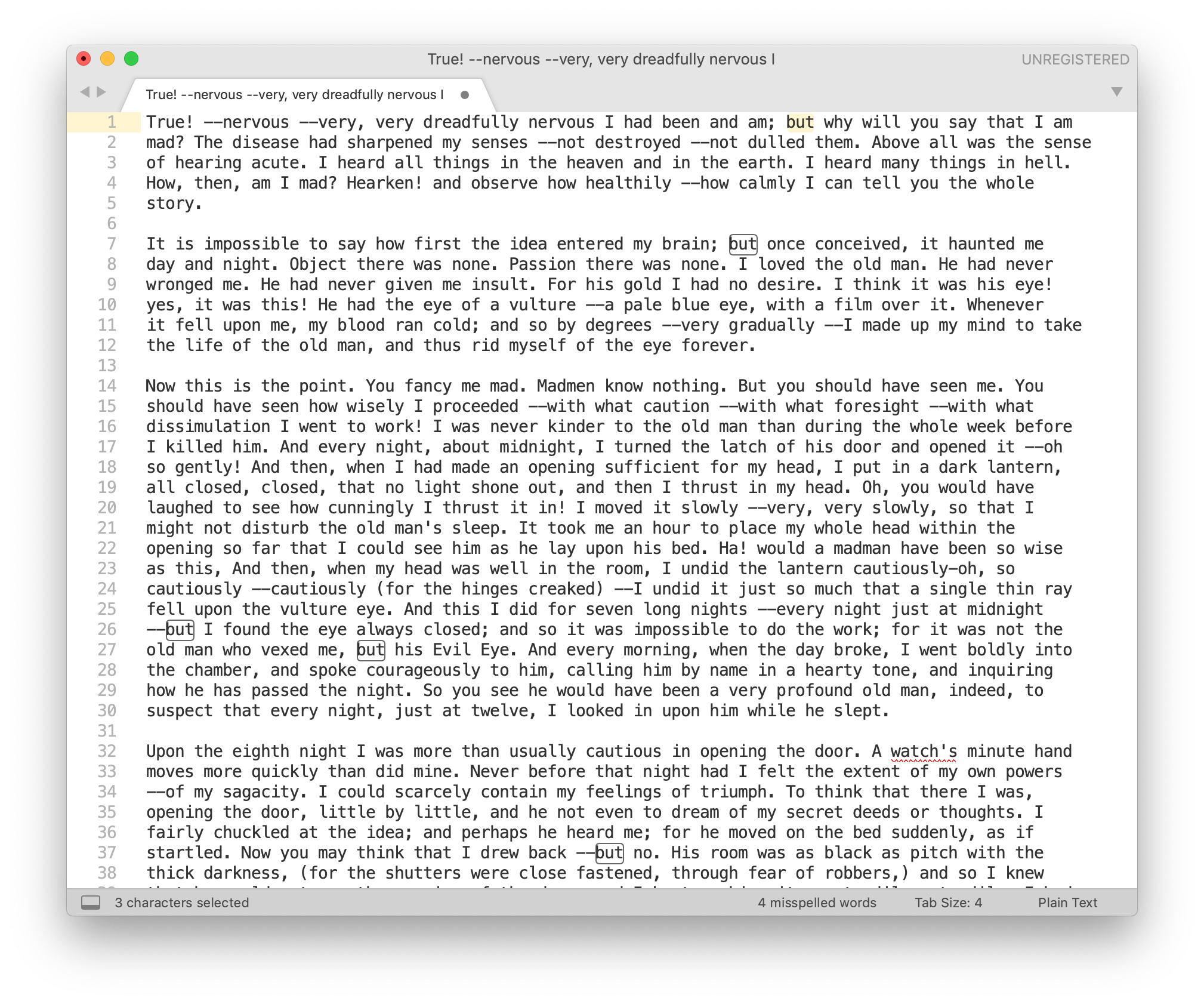
What I’m wondering is: Is there a way to get flags that tell me where the found words or similar words in a document are?
