Going by the instructions:
https://www.sublimetext.com/docs/3/auto_complete.html
Says to paste on the right pane, which I did, but it gave the error:
I tried pasting inside the brackets, please just tell me what I did wrong.
And why the instructions don’t make it clear on how to apply this? (It should assume people are dumb, which I am)
Thanks