Interface is great, has all the features I need, but is not properly set up out of the box.
I’m coming from the Geany editor and using Python. That editor lacked few features I wanted but I used it for few years and never had issues with it finding Python installation on Windows and properly executing the scripts.
I got Sublime today, and wasted my whole Saturday trying to to just set it up to use Python (3.7.9) properly on Windows 10.
-
The default build system for Python is just wrong. Python on windows is not executed with “py” but “python”. What kind of Python are you guys using that works with that build system? I’m on Windows 10. I didn’t initially check that as being the issue as I assumed there’s no way that could be the issue.
-
I’m not able to modify any stock build system. There’s some online answer claiming you can, but the official files don’t seem to be in a user accessible folder and I can’t find any info on that online, only the ones you create seem to be accessible ( in “C:\Users\User\AppData\Roaming\Sublime Text\Packages\User” ). First, why in AppData? You’re not supposed to access this folder usually, this is where program data you’re not supposed to edit are, for user modifiable files you usually use the Documents folder.
For comparison, let me show you how you specify how to build/execute in Geany:
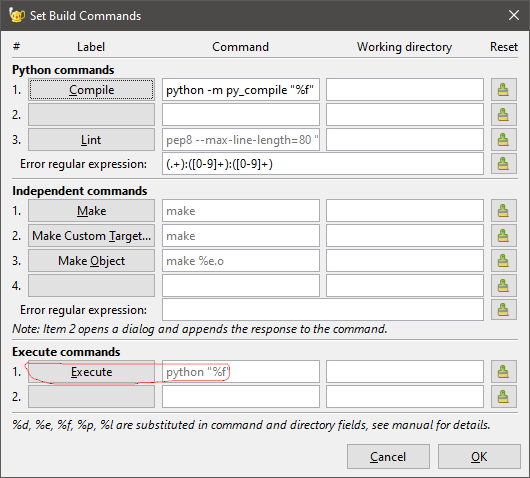
You just type something short in a text entry. Done. No need to have all the entries in a single text file, no need to differentiate between stock build settings and user defined ones, and no need to have them as separate files. Simple, and took me a minute, actually not even that, because Geany assumes Python command is “python”, not “py”.
- So I need to create an extra “My Python” build system to be able to use Python with Sublime. The issue here is, I’m not just using Python, so I need to set the build system manually for each project and can’t have it set to automatic, because the default Python build settings don’t work and visually it doesn’t look like I can set only other languages to Automatic build system usage.
If anything from points 1-3 is not true, then sorry, but there appears to be zero proper documentations on them and I had to learn it by trial and error and wasting hours, for something this mundane.
So overall, pretty bad initial impression.


