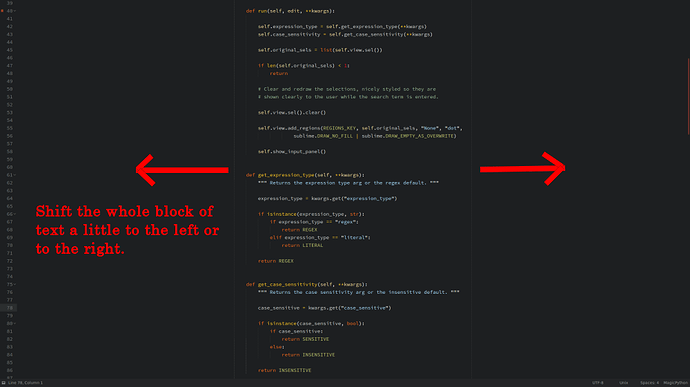In Distraction Free Mode is there any way to fine-tune the centered position of the current file? Obviously draw_centered is already set to true.
I would like to be able to shift the position of files a little left or right depending on the max line length of the currently edited file.