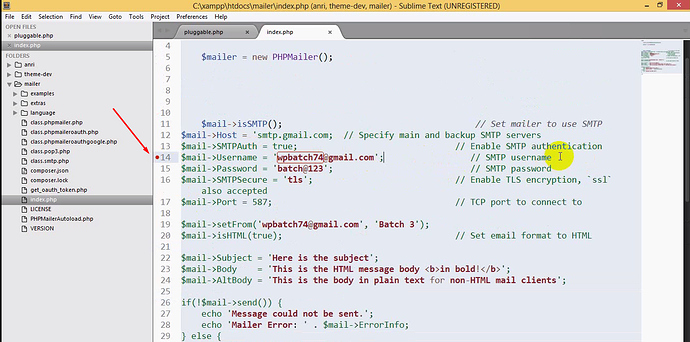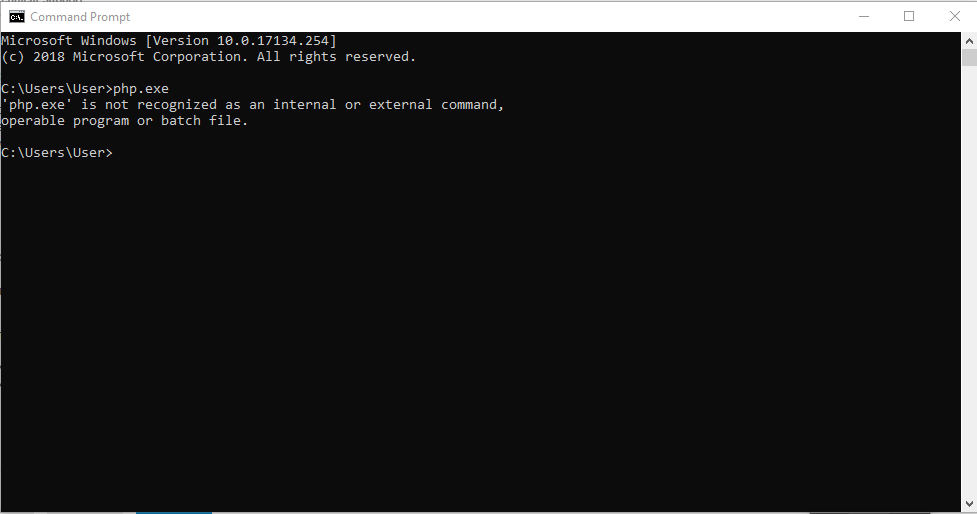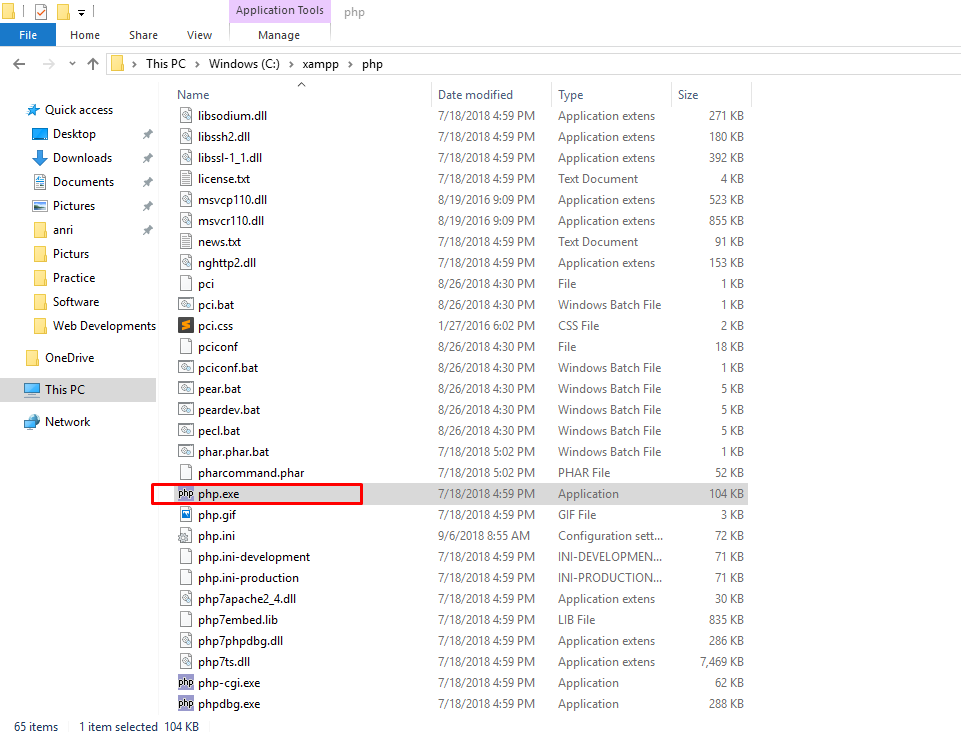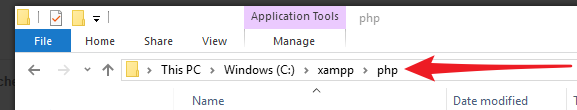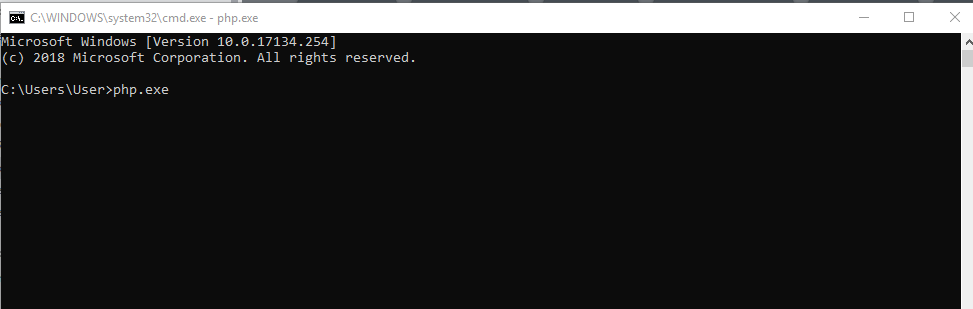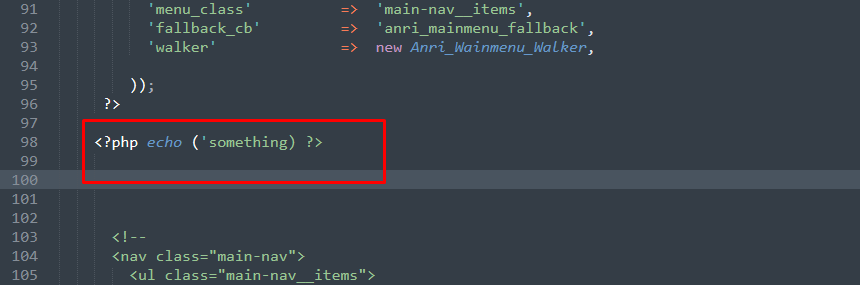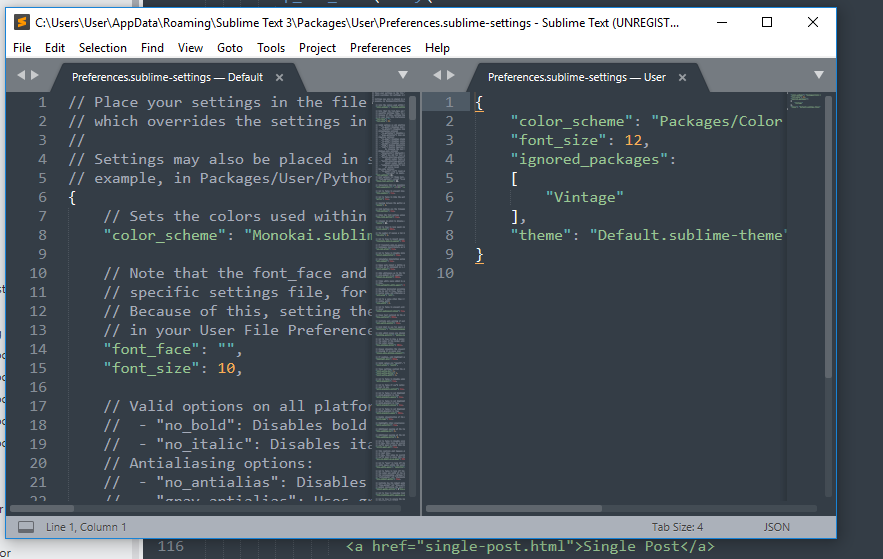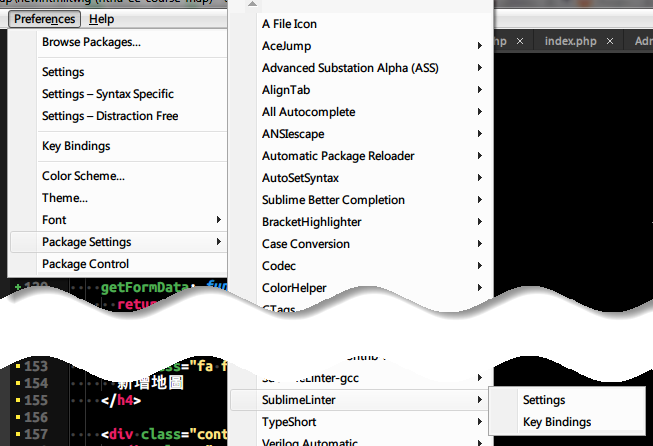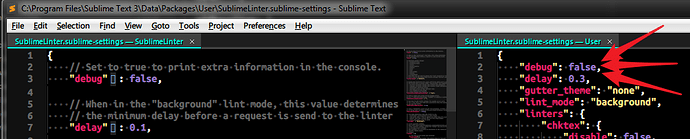Hello There ,
I am new here and i see a amazing php error detector on sublime text 3 maybe by extension .
I am not sure if the bellow image is showed . If you can see the image here you will see a red bullet on left line number 14. It’s slightly happen real time php code error .
Please let me know , if someone know this extension name and how to install it .
I am so existed