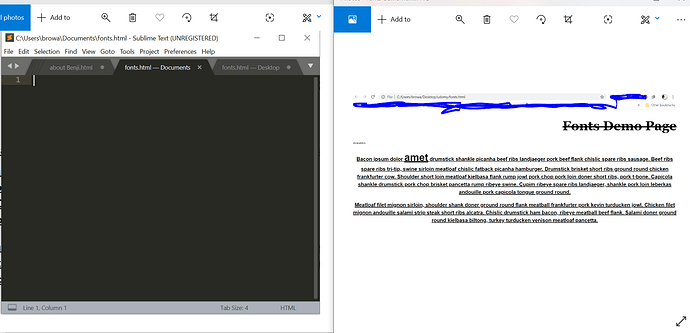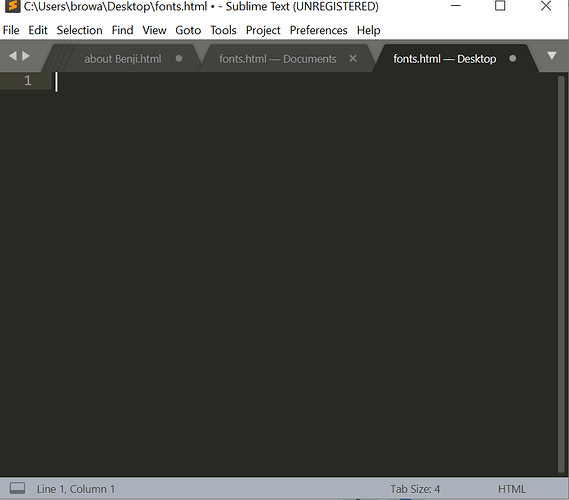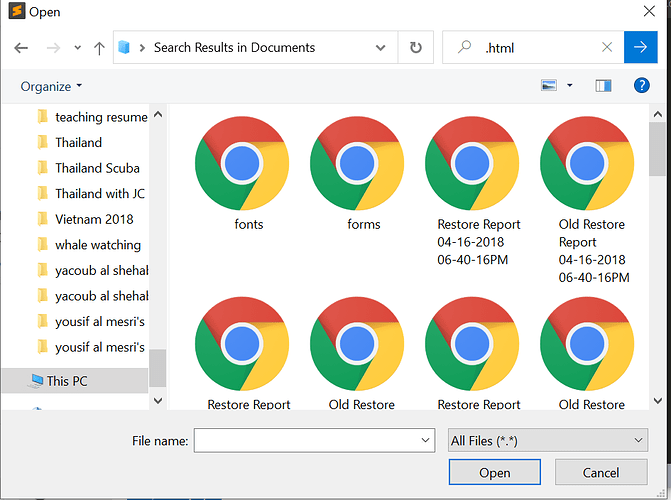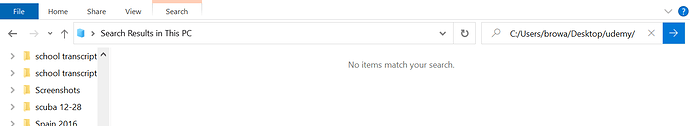I have been saving code that I am working on as .html and .css on my Windows computer. I can still find the links for my .html, but that takes me straight to the url page, not my sublime code text. How do I relocate my in process and/or finished code text?
thank you,
Benji