In Netbeans by pressing ctrl + right click on a function it becomes a link and i can find the template function by clicking on it.
Is this possible in sublime without using the search feature which means copying the function name

In Netbeans by pressing ctrl + right click on a function it becomes a link and i can find the template function by clicking on it.
Is this possible in sublime without using the search feature which means copying the function name
you can right click and choose Goto Definition:
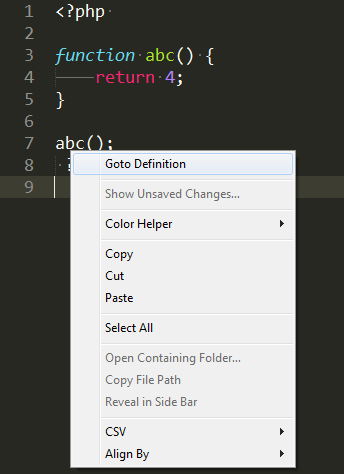
or hover your mouse over the function call and it will show a popup where the function is defined, which you can click on:
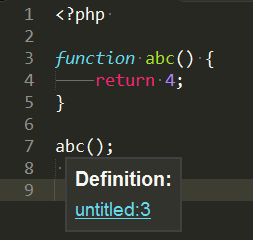
the latter requires that you have the following preference set (it is set by default):
// When enabled, hovering over a word will show a popup listing all
// possible locations for the definition symbol. Requires index_files.
"show_definitions": true,
ofc, both require that the syntax highlighting that you are using correctly recognises function definitions 
If you install SublimeCodeIntel you can do this via alt+click. This supports a lot of languages and is in my experience better at detecting the correct function definition.