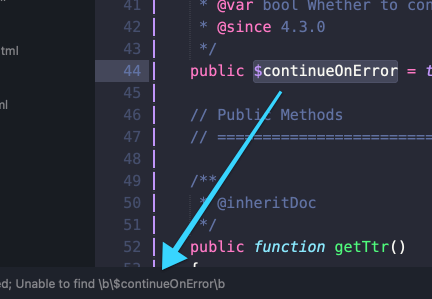When using the “Use Selection for Find” feature, if the “interpret as regex” button (.*)in the Find dialog is set the copied text is always interpreted as a non-regex string. You have to uncheck then recheck the .* button to make Find interpret the Cmd-E copied string as a regex string.
I hope that make sense. In other words, my Find dialog is configured to interpret the search string as a regex string (meaning the .* button is enabled). But, copying a string into the Find dialog by way of the Cmd-E button (“Use Selection for Find”) seems to force the search string as a fixed string, not as a regex string, despite the state of the .* button.
Would be better if either the state of the .* button was respected OR the .* button was automatically cleared upon using the Cmd-E action. I prefer that the .* button be respected, as it would also imply that the other Find buttons (Aa and "" etc.) should also be respected.