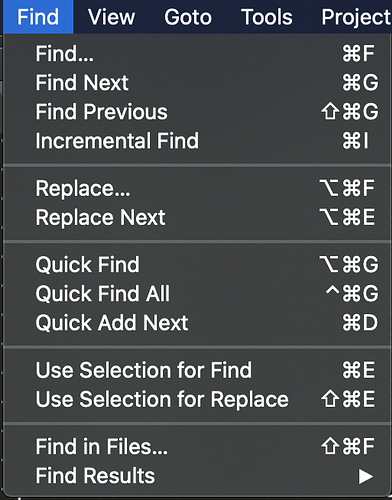I don’t know what I’m doing wrong but in the Find menu there is an option to use selection for replace. This is not working at all. I select a word, choose this option from the menu, and nothing happens. At all. It’s as if I didn’t even do anything. The default shortcut of cmd+shift+E also does nothing. What am I doing wrong here? Normally a find and replace tool appears at the bottom, but literally nothing happens. No error, no nothing. I have no plugins. This is Sublime Text 3 latest version for Mac OS X.
Find Selection and Replace Does Not Work At All
This is standard behavior on Mac OS. cmd+e copies the current selection into the global find clipboard for finding across applications, while cmd+f opens up the find tool. f3 find the next occurrence of what’s in the global find clipboard.
This is not the case, clearly…
Use selection for Find does not result in anything happening at all. Do I have to hit cmd+E and THEN hit cmd+opt+F? Why isn’t it just all one shortcut like Notepad++?
The shortcut conventions are different on macOS than on windows. On windows Sublime Text’s ctrl+f works the same as notepad++'s ctrl+f. On macOS cmd+e, cmd+g, cmd+f, etc. Work the same way as other macOS applications. You can read more about the shared find clipboard that macOS uses here: http://macromates.com/blog/2005/the-shared-find-clipboard/