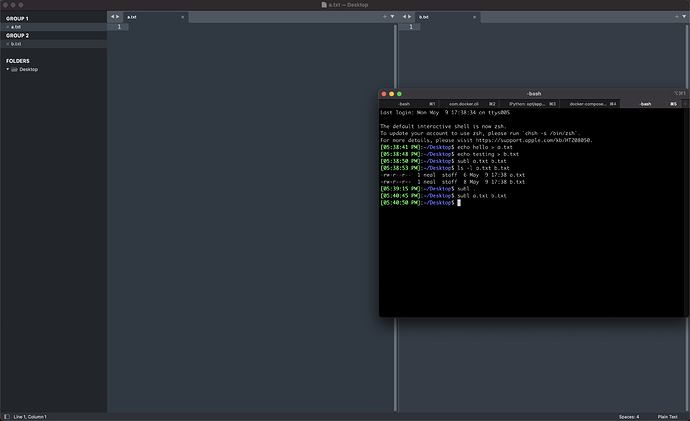I’ve noticed several times now that when I open a file in Sublime, it shows up as completely empty despite not being empty. It also becomes uneditable and gives an error when trying to save with the messages “Overwrite write-protected file ~/Desktop/a.txt?” and “Unable to save ~/Desktop/a.txt Error: Operation not permitted.”
This seems to happen primarily within my Desktop folder but has happened in other places. In those other places, it seems to resolve itself after closing and reopening the file a few times, but that strategy has become completely unsuccessful for the files in my Desktop folder today.