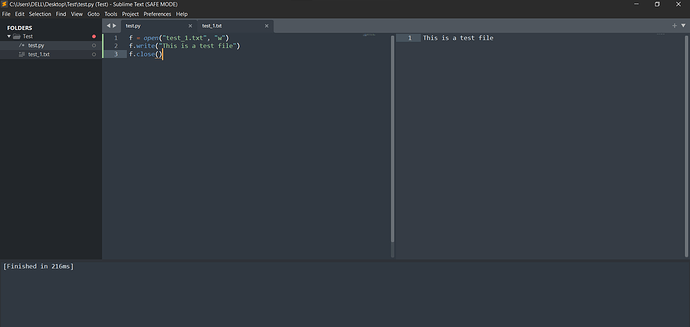Hi,
I have a problem when I try to create a basic .txt file in sublime text. The basic code is below. The text file never shows up in the directory where my python file is. I should note that I am able to create this .txt file in other IDE (such as IDLE), so this issue seems to be with Sublime Text. I’m new to Sublime so I don’t know why this happens.
f = open('test1.txt', 'w')
f.write('test text')
f.close()