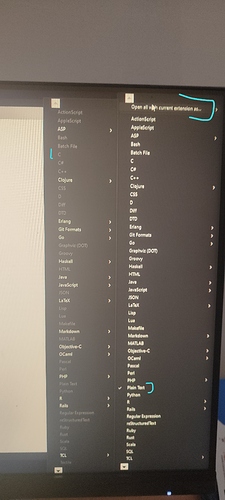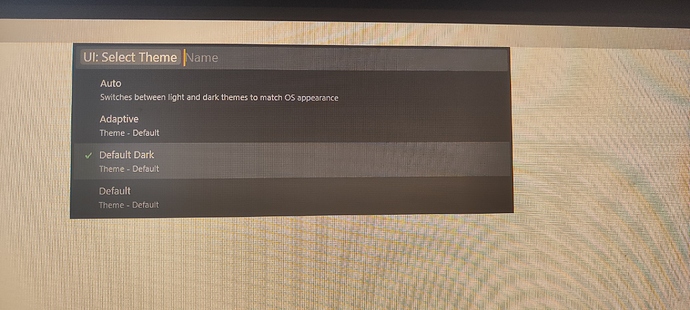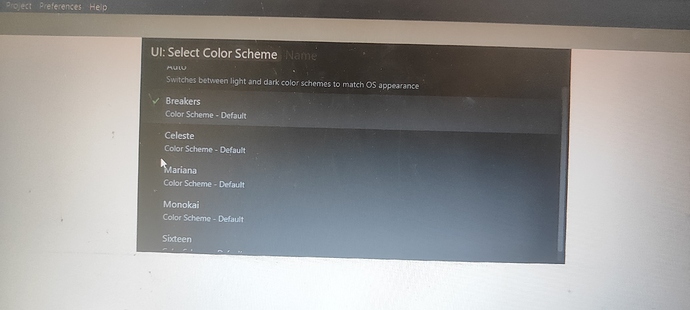Okay, but so there is no way to automate the process right ? Everytime time I open a new file I’ll have to name it with the .C extension.
Yes. You need to name the file anyway, so it’s just 2 extra characters. If you’re working with C you’ll be working with other file extensions like .h, Makefile and more.
Also this is unrelated but for some reason the dark mode won’t work on my windows 11 device
The theme and color scheme are separate concepts in Sublime Text. You’ll need to select either the dark or adaptive theme and a dark color scheme. The color scheme affects the text editing area and the theme affects the rest of the application.