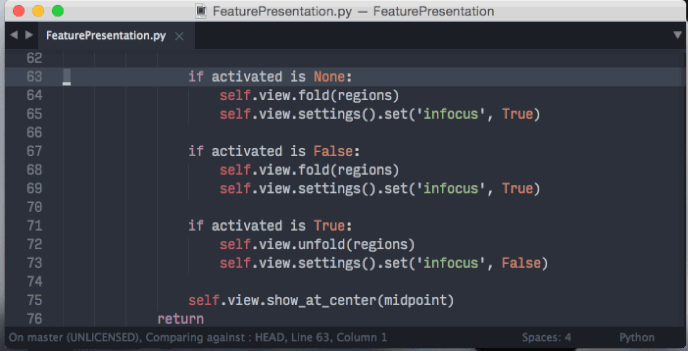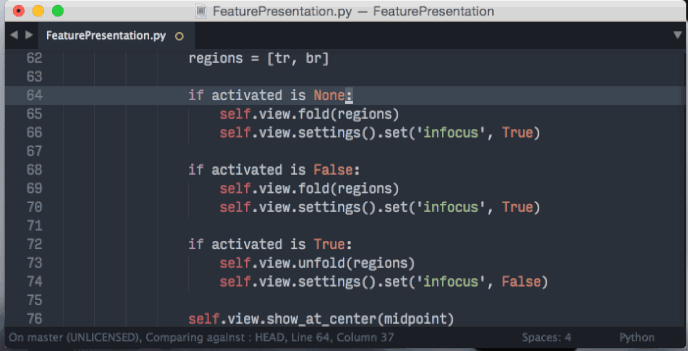While working with a large document, sometimes it’s necessary to focus on a specific bit of text without any distractions. In the past, I would insert line breaks before and after the region I wanted to focus on, but that is both slow and sloppy.
Enter Feature Presentation.
This plugin allows you to focus on single portion of your document. To activate Feature Presentation, select the portion of your document that you would like to isolate, and press a keyboard shortcut.
After editing, close the window and whatever changes you made will be applied to your original document.
Download: https://github.com/ctruett/FeaturePresentation or Package Control