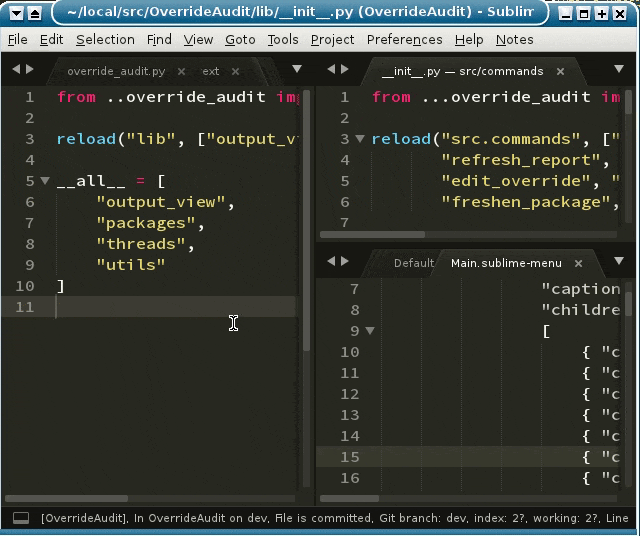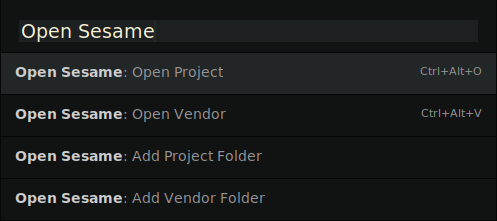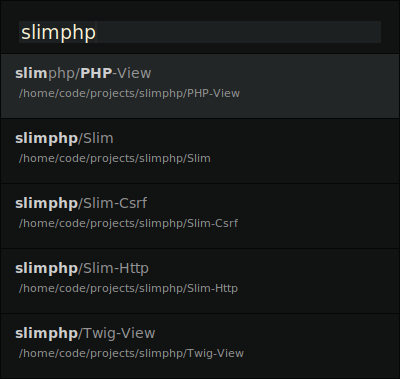I like to use Sublime in full screen mode with the menu toggled off. In my work I switch between several different projects in a day. Currently my workflow for changing projects is:
- shift-ctrl-P to open command palette.
- toggle the menu bar on.
- select open folder and select my new project.
- exit full screen
- close the older window
- set fullscreen on the new project
- shift-ctrl-P top open the command palette
- toggle the menu bar off.
What I would like to see: if I could select open folder that would then open a folder select workflow from the command palette and it would replace the current open folder. It could be called “Open a Project” or something.
It would look like:
- Shift Cmd -P to open command palette
- Select Open Project
- Select Project Folder
- Old project replaced with new one
This would help me maintain more ‘flow’ in my workday.
P.S. I’ve used Sublime since version 1, it is by far my favorite piece of software ever. Keep on being awesome.