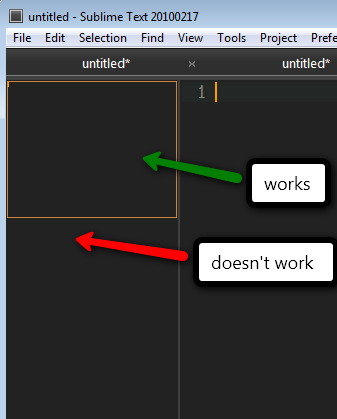First of all, thanks for such a great editor. Love it. Paid for it.
One outstanding request: I’d like to be able to click and drag the current view in the mini-map to quickly scroll through my document. Currently, if I click (and hold) within the mini-map, the current view will not follow my cursor as I move the mouse. The only exception to this is if I first click on the mini-map within the current view box. But I don’t see why this should be the case. I’d like to be able to click anywhere in the mini-map and have the current view continue to track with the mouse.
Here’s some context… sometimes I want to jump to a particular portion of my code, so I click in the minimap. But I don’t get the location exactly right on the first click, so I would like to continue to try to drag the view on the minimap and adjust the view.

 For a long time now I’ve actually wished scrollbar widgets in all programs behaved this way; if not for the reasons you describe, then at least to handle the times when you just miss the view box (or the scrollbar slider!) and start dragging, only to find you’ve paged up or down once and your dragging is doing nothing.
For a long time now I’ve actually wished scrollbar widgets in all programs behaved this way; if not for the reasons you describe, then at least to handle the times when you just miss the view box (or the scrollbar slider!) and start dragging, only to find you’ve paged up or down once and your dragging is doing nothing.