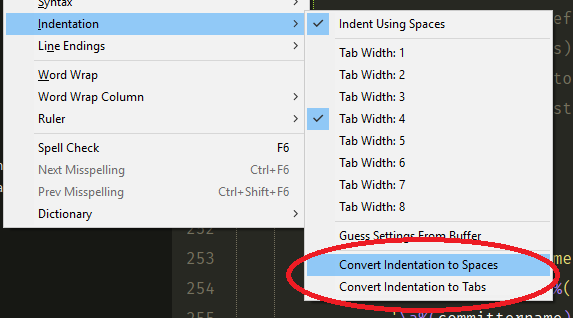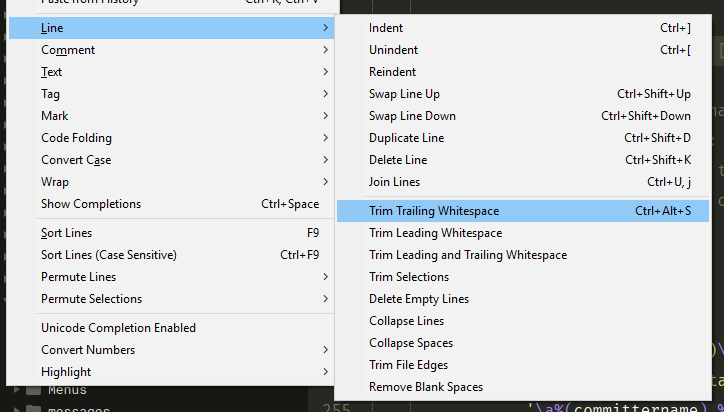Notepad++ has a submenu which I find very useful: “Edit » Blank Operations”, which offers the following tools:
- Trim Trailing Space
- Trim Leading Space
- Trim Leading and Trailing Space
- EOL to Space
- Remove Unnecessary Blank and EOL
- Tab to Space
- Space to Tab (All)
- Space to Tab (Leading)
I find these very handy when porting code from one language to another, or when building a document by cutting and pasting from multiple sources, etc.
Especially, I use a lot the “Tab to Space” tool in plain text files.
I would really like to see this tools in SublimeText 3 — ie: as built-in tools, not as a third party package. I think they are useful in so many contexts that they deserve to be part of the built-in functionality. Do others agree on this?
Currently, I don’t know of any way to achive these other than using RegEx search-&-replace (which isn’t very practical), so I often end-up opening the same file also in Notepad++ in order to have quick access to these tools. But I admit that I am not a very experienced ST user, so if anyone can point out to me a quick way to achieve these blank operations in ST3 (including a package that might offer these) I’d really appreciate it.
Tristano