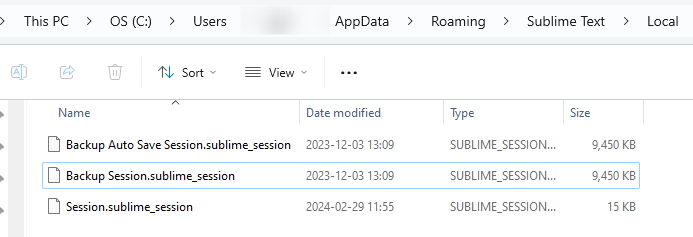Hi,
I’ve been using Sublime Text for several years and have occasionally experienced unsaved file loss. While I understand the software’s limitations in this regard, previous instances usually had backups available for restoration through the Auto Save/ Backup “.sublime_session” files.
However, this time, I encountered data loss due to an apparent failure in the backup system. This occurred during normal usage and not during an update, which is typically when I exercise more caution with saving copies of the backup file. Auto backup seems to have stopped working on December 3rd, 2023.
The fact that the session backup stopped functioning abruptly is concerning.
I would greatly appreciate it if you could investigate this issue and provide insights into why the backup functionality might stop unexpectedly and how to potentially mitigate future data loss.
Additional details:
OS: Microsoft Windows 11 Home Single Language (Version 10.0.22631 Build 22631)
Sublime Text: Stable Channel, Build 4169