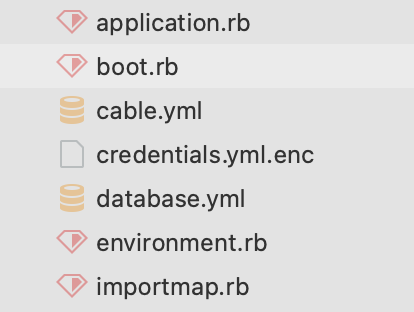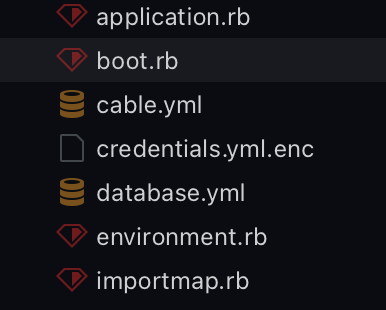(ST4, Build 4168)
Is it just me, or did all icons suddenly become faded / transparent recently? I didn’t notice exactly when it started (although I did notice that A File Icon updated recently, not sure if it’s related). Restarting ST doesn’t help.
Is there a new setting for this? I’m on default (adaptive) theme with Tricolore.tmTheme color scheme. A black-background color scheme has the same issue.