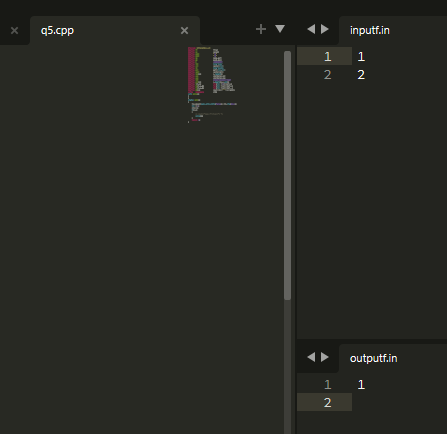Recently I am facing a weird problem with ST3, I use a C++ custom build for more than 1 inputs and output and when I build by Ctrl+B, then just after the build, it shows Building -> Reloading output file and outputs get generated well too, but the problem is the ‘reloading’ log was not used to appear before and it is quite annoying because I used to detect infinite loops in my code in ST3 by seeing this reloading log but now even a normal code is showing this log and I have no clue why this is happening all of a sudden.
See the below steps for clarification. They are in order as they appear after the build-key combination.
- Building log appears.
- Output gets added to the outputf.in file.
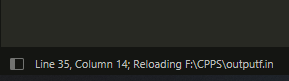
P.S Tried clearing the Sublime Text 3 Appdata folder for a clean install look but the error still persists.
I think I screwed up with some settings probably and am now unable to get a way out.
Any help would be appreciated. Thanks.