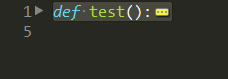Using ST3 (3103), and not sure if this is in ST itself or the Scala package.
I was debugging a test suite and wanted to comment other tests in the suite to make sure they didn’t interfere while using shared mutable state (DB). I had those tests folded in the editor, selected the start and end of a test block, pressed Cmd+/, and it appeared to work correctly.
On unfolding the block, I could see that only the starting and ending lines of the block (those that were displayed while it was folded) were commented. The rest of the block was still active.
I would’ve expected the whole block to be commented over a folded region using the Toggle Comment command.