I put to together a simple example on how to use
Sublime Text 2/3 popup list window (show_quick_panel)
and a few other useful things I have learned.
For the example, it will insert the current date/time in different formats,
but the quick_panel can be used for anything you wish.
I also included how to add to Sublime Text’s command palette.
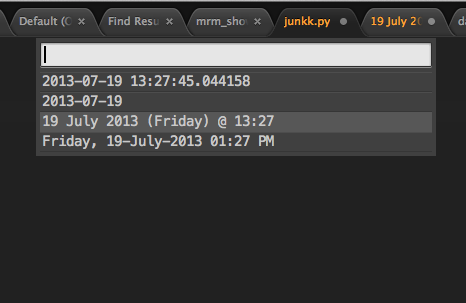
Any suggestions or fixes would be appreciated.
Or… if you could test it on Windows / Linux.
It’s been a lot of fun learning about Sublime Text,
and I hope to write a plugin soon and do more examples.
~Rob
For latest version of example, see:
gist.github.com/robmccormack/6040840
Here is the initial gist:
import sublime_plugin
import datetime
'''
__ __ __ __
| \/ |_ _| \/ |
| |\/| | '_| |\/| |_
|_| |_|_| |_| |_(_)
Project: Examples of using show_quick_panel in Sublime 2 /3
Platform: tested only on a Mac
Tested on: ST2 and ST3
July 19, 2013
File Name: mrm_show_quick_panel.py
Example pops up a list of dates with different formats.
and bonus:
-learn how to invoke quick_panel from a hotkey,
and from Sublime Text's "Command Palette "
Place file in your User folder
On Mac it is:
/Users/username/Library/Application Support/Sublime Text 2
/Packages/User/mrm_show_quick_panel.py
On a Mac, this is a hidden folder,
Find the folder by going to Finder and
Go | Go to Folder
~/Library/Application Support/Sublime Text 2
press ENTER
---
Here are 3 methods for popping up Sublime Text's quick_panel
1 -- How to run this from console-----------------------------------
Once installed, run the following command from
the Python console (Ctrl+`):
view.run_command("insert_date_panel")
and you will see the list in the quick panel
Press Esc to cancel,
be careful if you run this when this file
is viewed, it will add the date text to this file. Try it on
a new blank file.
2 -- How to add this to a hotkey------------------------------------
How to add this to the hotkey ctrl+shift+8
by:
adding
{ "keys": "ctrl+shift+8"], "command": "insert_date_panel" }
this to file
/Users/myusernameonmac/Library/Application Support/
Sublime Text 2/Packages/User/Default (OSX).sublime-keymap
Note:
You must use
"insert_date_panel"
for the class
InsertDatePanelCommand
i.e. CamelCase must be converted to lower case, with underscores
3 -- How to add this to the Command Palette (Cmd-Shift-P) on Mac ---
a- Create a file:
/Users/robmccormack/Library/Application Support/Sublime Text 2/
Packages/User/Default.sublime-commands
There is same file type of file located in:
Packages/Default/Default.sublime-commands
don't modify files in Packages/Default,
they will be overwritten when upgrading
always use the /User
folder for user specific settings.
b- add this to file:
Default.sublime-commands
{
"caption": "Insert Date from Quick Panel",
"command": "insert_date_panel"
}
]
c- Then you can press Cmd-Shift_P, and type in:
Inser...
- the first few letters of:
Insert Date from Quick Panel
and you will see this on list
To learn more about Python date formatting options:
Python docs: 7.1.8. strftime() and strptime() behavior:
http://tinyurl.com/pydates
Style guide for Python
http://www.python.org/dev/peps/pep-0008/
'''
class InsertDatePanelCommand(sublime_plugin.TextCommand):
def on_done(self, index):
# if user cancels with Esc key, do nothing
# if canceled, index is returned as -1
if index == -1:
return
# if user picks from list, return the correct entry
self.view.run_command(
"insert_my_text", {"args":
{'text': self.list[index]}})
def run(self, edit):
# this will populate the quick_panel with 4 date formats
d1 = str(datetime.datetime.now())
d2 = str(datetime.date.today())
d3 = datetime.date.today().strftime("%d %B %Y (%A)") + \
' @ ' + datetime.datetime.now().strftime("%H:%M")
d4 = datetime.date.today().strftime("%A, %d-%B-%Y") + \
datetime.datetime.now().strftime(" %I:%M %p")
self.list = [d1, d2, d3, d4]
# show_quick_panel(items, on_done, <flags>, <default_index>)
# ref: https://forum.sublimetext.com/t/enhancement-to-the-quickpanel-api/5575/1
# take the list, and place it in a quick_panel, make 3rd item
# default pick
self.view.window().show_quick_panel(self.list, self.on_done,
1, 2)
class InsertMyText(sublime_plugin.TextCommand):
def run(self, edit, args):
# add this to insert at current cursor position
# https://forum.sublimetext.com/t/chage-hello-world-to-insert-at-cursor-position/9270/1
self.view.insert(edit, self.view.sel()[0].begin(), args'text'])
