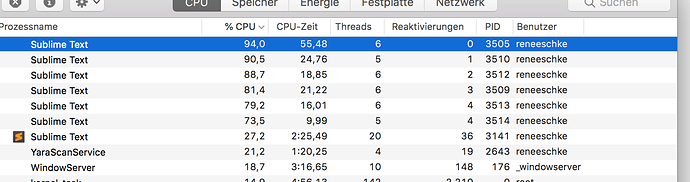If I understand you correctly, with index_files disabled I can still use Go To Anything – meaning jumping between files with fuzzy search, right?
Yes.
Would you recommend fixing the index_workers , or is it better to let ST do its thing as quickly as possible, so it’s over sooner?
Don’t know about the heuristics ST uses to decide how many cores to use. I am on Windows 10 with a Core i5 and ST decided to use only one process to index. Your screenshot looks like all cores being used. If ST can’t guess the correct value for some reason, I’d adjust it manually. I set index_workers to 3 to keep one core idle for other tasks and prevent programs from slowing down too much.
Could you go a bit more in depth with your LSP/IntelliSense setup?
ST’s index is currently limited to the Goto Definition and Goto Reference stuff, but without any filter for appropriate languages. Hovering a symbol in JS may return results in a C++ module - sometimes more garbish than useful stuff.
The information collected by the indexer are not available for auto completions. The most important feature for efficient developement is to get proper context sensitive suggestions about what might be the next best input to do. No one can remember all the available variables or class members of modern frameworks.
ST’s static contextless completions can’t fulfill that requirement in any way. They work well for simple stuff only, but don’t help much with sophisticated frameworks especially if you are not too familiar with them.
I mainly do python development and try to find my entry to Powershell. I found language-servers for both of them. They have a much better understanding about the code structure than ST and can therefore provide context sensitive completions. OK, they are not always corret as well, quality depends heavily on the language-server implementation and the protocol itself may have some edge cases, but in the end the results are much more IDE-like and helpful, than any static completions.
Python: https://pypi.org/project/python-language-server/
Powershell: https://github.com/PowerShell/PowerShellEditorServices
There are more servers for more syntaxes as well. The technology is young and may need to mature. Not sure if the HTTP/JSON-RPC approach to communicate between editor/server is the best one, but in the end such a “common” approach is the only way to keep the “editors logic” simple and let the “syntax/language specialists” create the backends.
Most syntaxes are too sophisticated for ST to properly parse all the required details to build a suitable database for code IntelliSense features. Hence this task should be left to the language-server devs. ST won’t be able to compete with dozens of them at a time.
The currently available solution to make use of the language-server-protocol is the LSP package.