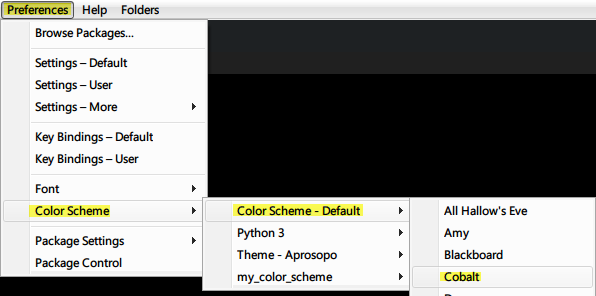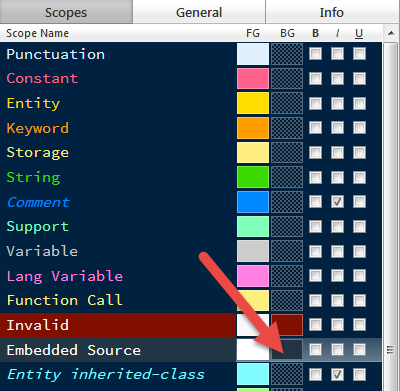Hello
Until now I have used Espresso (MacRabbit) http://macrabbit.com
Because Sublime asks more options I have changed.
But I would like the same color scheme used in Sublime as far in Espresso. *(see picture below) *
The theme in Espresso editor called Cobalt.
How can I use the theme, or is it to download?
Thank you.