Error Message: Unable to rename C:\Program Files\Sublime Text 3 to C:\Program Files\Sublime Text 3 (3176), error code: 32
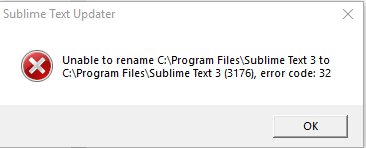

Error Message: Unable to rename C:\Program Files\Sublime Text 3 to C:\Program Files\Sublime Text 3 (3176), error code: 32
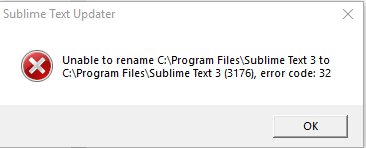
Something prevented the updater from moving the old install of Sublime Text out of the way. You’ll likely need to uninstall Sublime Text and then install the new build. Your preferences and packages will be preserved since they are stored in the AppData folder.