just after installing it and trying to run ST, this suddenly two pops up consequently
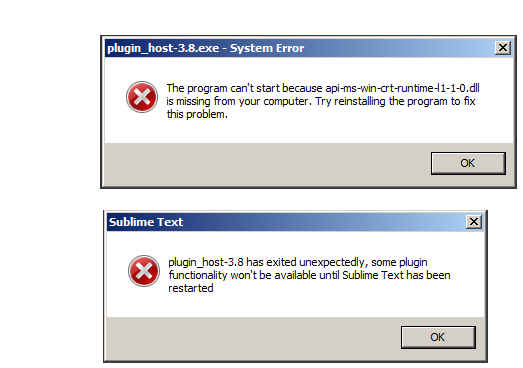
then when i open the console, this what it says
DPI mode: system
DPI scale: 1
startup, version: 4107 windows x64 channel: stable
executable: /C/Program Files/Sublime Text/sublime_text.exe
application: /C/Program Files/Sublime Text
working dir: /C/Program Files/Sublime Text
packages path: /C/Users/khoiye/AppData/Roaming/Sublime Text/Packages
state path: /C/Users/khoiye/AppData/Roaming/Sublime Text/Local
zip path: /C/Program Files/Sublime Text/Packages
zip path: /C/Users/khoiye/AppData/Roaming/Sublime Text/Installed Packages
ignored_packages: [“Vintage”]
pre session restore time: 0.126226
startup time: 0.144226
first paint time: 0.144226
reloading python 3.3 plugin Package Control.1_reloader
reloading python 3.3 plugin Package Control.2_bootstrap
Traceback (most recent call last):
File “C:\Program Files\Sublime Text\Lib\python33\sublime_plugin.py”, line 308, in reload_plugin
m = importlib.import_module(modulename)
File “./python3.3/importlib/init.py”, line 90, in import_module
File “”, line 1584, in _gcd_import
File “”, line 1565, in _find_and_load
File “”, line 1532, in _find_and_load_unlocked
File “C:\Program Files\Sublime Text\Lib\python33\sublime_plugin.py”, line 1692, in load_module
exec(compile(source, source_path, ‘exec’), mod.dict)
File “C:\Program Files\Sublime Text\Packages\Package Control.sublime-package\2_bootstrap.py”, line 26, in
File “”, line 1565, in _find_and_load
File “”, line 1532, in _find_and_load_unlocked
File “C:\Program Files\Sublime Text\Lib\python33\sublime_plugin.py”, line 1692, in load_module
exec(compile(source, source_path, ‘exec’), mod.dict)
File “C:\Program Files\Sublime Text\Packages\Package Control.sublime-package\package_control/bootstrap.py”, line 23, in
File “”, line 1565, in _find_and_load
File “”, line 1532, in _find_and_load_unlocked
File “C:\Program Files\Sublime Text\Lib\python33\sublime_plugin.py”, line 1692, in load_module
exec(compile(source, source_path, ‘exec’), mod.dict)
File “C:\Program Files\Sublime Text\Packages\Package Control.sublime-package\package_control/loader.py”, line 57, in
File “./python3.3/ntpath.py”, line 111, in join
File “./python3.3/ntpath.py”, line 162, in splitdrive
TypeError: object of type ‘NoneType’ has no len()
reloading python 3.3 plugin Package Control.Package Control
Traceback (most recent call last):
File “C:\Program Files\Sublime Text\Lib\python33\sublime_plugin.py”, line 308, in reload_plugin
m = importlib.import_module(modulename)
File “./python3.3/importlib/init.py”, line 90, in import_module
File “”, line 1584, in _gcd_import
File “”, line 1565, in _find_and_load
File “”, line 1532, in _find_and_load_unlocked
File “C:\Program Files\Sublime Text\Lib\python33\sublime_plugin.py”, line 1692, in load_module
exec(compile(source, source_path, ‘exec’), mod.dict)
File “C:\Program Files\Sublime Text\Packages\Package Control.sublime-package\Package Control.py”, line 15, in
File “./python3.3/ntpath.py”, line 111, in join
File “./python3.3/ntpath.py”, line 162, in splitdrive
TypeError: object of type ‘NoneType’ has no len()
error: plugin_host-3.8 has exited unexpectedly, some plugin functionality won’t be available until Sublime Text has been restarted
i’m using windows 7 ultimate 64 bit.
your help is greatly appreciated


