As useful as these error/warn icons are when writing code, they’re not useful at telling the user what is wrong that it’s seeing to tell the user anything useful
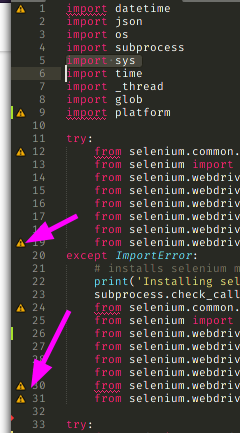
Should at least have SOME bit of information when hovered over or clicked on, but it just sits there not telling the user anything useful. Unless I’m missing something that enables this, or some plugin I can add to make these more meaningful? rather than just sitting there and being useless at pointing out an error or warning in the code. It should at the very least reference an error of some kind when hovering over the icons like;
IndentationError: expected an indented block
SyntaxError: missing indentation; line 24

