Error trying to parse file: expected value in Packages \ User \ Default (windows) / sublime-keymap: 4: 2
Also, I could not create snippets because I did not have the packages \ user folder.
Please help with this! (Sorry for grammar mistakes)
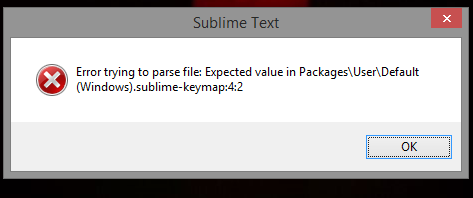
Error trying to parse file
the documentation at http://www.sublimetext.com/docs/3/revert.html shows how to find the ST data folder, the Packages folder should be a subfolder of that. Alternatively, you can jump straight to your Packages folder using the ST menu Preferences -> Browse Packages. You need to make sure your file is valid JSON.
Hello Jack Cherng,
Thank you for your email , but i couldn’t find any info about ‘line 4 column 2’ , can you say what is ‘line 4 column 2’ error about or any link to read about this error .
I understand your words Jack, but where is any information about 4th line 2nd character. Where i can read any information about it? If you have any sources please share the link.
That’s your file on your PC, man… No one except you knows what is at 4th line, 2nd character in ![]() .
.
To be super specific, something in your Packages\User\Default (Windows).sublime-keymap at 4th line, 2nd character goes wrong. That is your keybindings file.
I know how you feel, jfcherng.
I had the same situation years ago when students asked me to find files they had saved on the computer but didn’t know what name they had saved them under, and they had many files.
Sorry for my impatient. If you don’t know how to access the keybindings file, it’s at 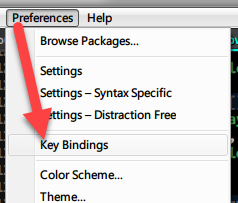
There is no information about the error besides the location. It’s a syntax error and you need to work out how the syntax is wrong yourself. Usually it’s a missing comma or extra bracket.
Thank you i solved it ! There is no error like 4:2 .
Here is my ST3 folder , i guess something is unnormal with this folder.

That’s the location where ST stuff is kept when you install Sublime Text. To get to the User folder, you have to go to Preferences -> Browse Packages from the main menu of ST & then you’ll see the User folder.
