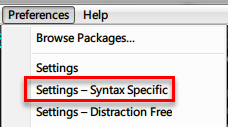Found a configuration leading to an implicit annoying error.
Version: 3.2.1
Build: 3207
OS: Windows 10, Version 1903, build 18362.295
How to reproduce:
- Preferences -> Settings [Packages \ User \ Preferences.sublime-settings], Add
"default_encoding": "UTF-8 with BOM"
Save - Preferences -> Key Bindings [Packages \ User \ Default (Windows) .sublime-keymap], Save as is
It doesn’t matter if the file (keymap) was already there or created
Message window:
Error trying to parse file: Expected value in Packages \ User \ Default (Windows) .sublime-keymap: 1: 1
If you re-save “Key Bindings” in UTF-8 encoding (clear), then the error disappears until the next change to “Key Bindings” (if you forget about the encoding again).

 )
)