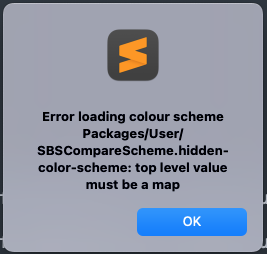I’ve been using Sublime Text for a long time and for the 1-3 months, I get the following error on startup:
Error loading colour scheme Packages/User/SBSCompareScheme.hidden-color-scheme: top level value must be a map
Sublime Stable Channel Build 4143
(but has had this problem for at least the last two builds… 4142 and whatever came before, maybe even longer than that)
OS: macOS Monterey 12.5 Beta
MacBook Pro (Retina, 15-inch, Mid 2015)
2.8 GHz Quad-Core Intel Core i7
16GB RAM
Plenty of SDD space available
Using the default color schemes that I have always used. I’ve also tried changing between the standard color schemes and each gives me the same error message. I’ve tried hard coding the theme name into my config file, same issue.
See attached for a screenshot.
Once you clear the error (it comes up twice, same exact), the colors are all correct.
Just annoying to get that pop-up.