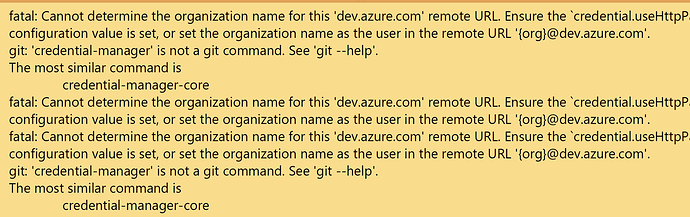With newest release (build 2071), I am unable to access Azure DevOps repos and get prompted for access each time; proper creds don’t work. Git command line works fine. Tried enabling and disabling useHttpPath globally for dev.azure.com. I updated one of my personal access tokens in Azure DevOps (and in Windows Credential manager) as well, although I’m not convinced that’s the correct one. I have not exhausted all troubleshooting avenues yet, just getting this out there in case someone has seen this and has a quick fix.
Error Accessing Azure DevOps Repositories
OdatNurd
#2
Only a guess but the new build has a newer version of Git bundled in it (if you’re on MacOS/Windows); it’s possible that the newer version is causing this particular issue to occur.
Recently some coworkers ran into a similar-ish problem; not using Sublime Merge, but on a newer laptop install the version of Git they ended up with was new enough that it doesn’t have the credential manager support enabled.
1 Like
samsbytes
#3
Guess what? I updated to the latest Git for Windows and the issue disappeared. You are right 
0 Likes