I’ve recently switched computers and I need to get my license attached to the new install of Sublime. I have forgotten how to do that on OSX. Can someone help the dumb/forgetful guy?
Entering License Key
daniel.main
#3
this is not the obvious way to do it. I need to google it in order to find how to put the license.
0 Likes
kingkeith
#4
why is it not obvious? it makes sense to me that license info appears in the Help menu.
You could always switch to the Dev channel and have to enter your license before you can use ST 
0 Likes
daverino
#6
For those w/out the “enter license key” in the help menu (I’m on Mac OS, and it’s not there), you can create the license file in the system-appropriate location and put your license in it. Instructions here: https://www.sublimetext.com/docs/3/portable_license_keys.html
0 Likes
3hugg3r
#7
So it was funny because I looked in help for license but couldn’t find one.
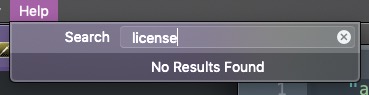
Somehow it not really obvious, I tried About and later Settings.
good day
0 Likes
