Hi,
I wanna get rid of the mm:ss Timecode at the end of a few lines:
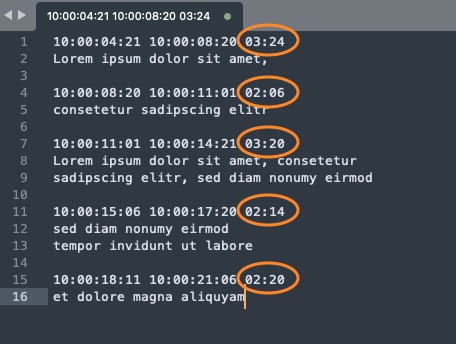
I know with ⌘ + A and ⌘ + ⇧ + L I can Blockedit the document … But this is not useful, because this mm:ss TC is not present in every line.
Is that even possible?!
Please note, this is only an example, the document I’m working on has over 2.600 lines
Thankful for any advice!

