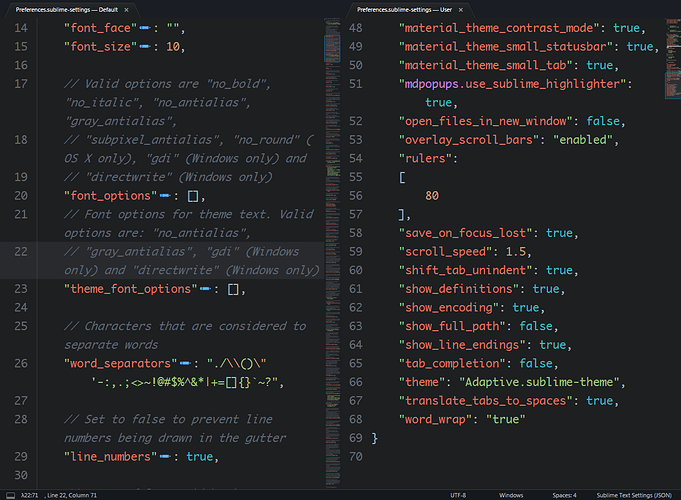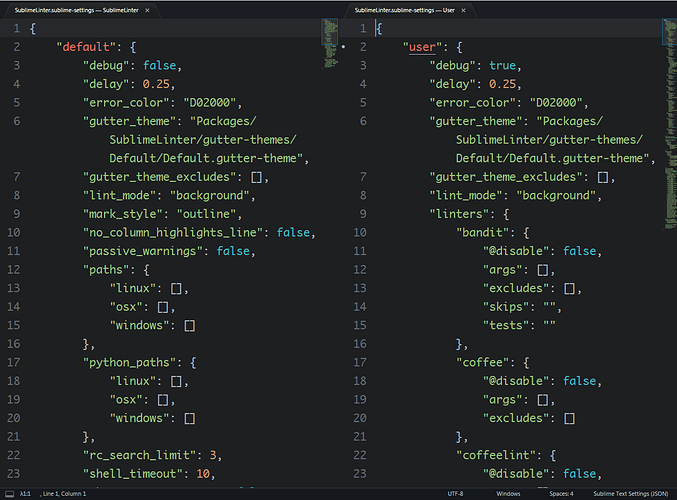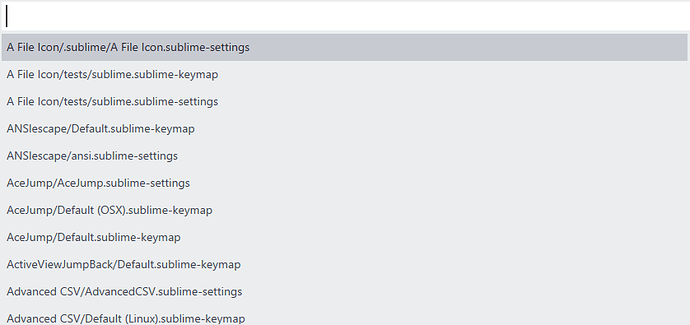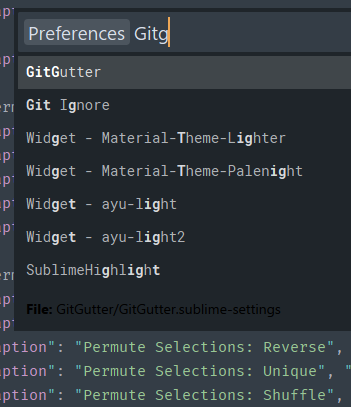If you are on the latest dev built 3154, you could use the following patched settings.py which automatically displays a list of all settings files, if called without arguments
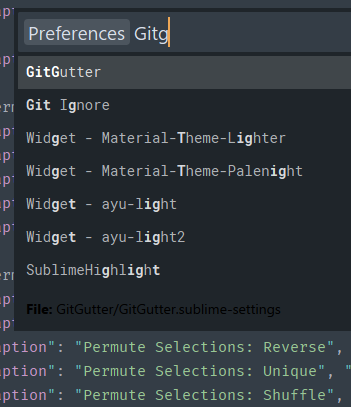
Default.sublime-commands
{ "caption": "Preferences", "command": "edit_settings" },
settings.py
import re
import os.path
import sublime
import sublime_plugin
class BaseFileInputHandler(sublime_plugin.ListInputHandler):
PACKAGES = "${packages}/"
# The pattern to extract the path and basename of a file.
SETTINGS_RE = re.compile(
r"(?i)Packages/(.+/)(.+?)(?: \(.+\))?(\.sublime-settings)")
def name(self):
"""Return argument name."""
return "base_file"
def placeholder(self):
return "Settings File"
def preview(self, value):
"""Show the full path in the preview area"""
if value:
return sublime.Html("<b>File:</b> " + value[len(self.PACKAGES):])
else:
return None
def list_items(self):
"""Create a list of unique available settings files."""
names = []
items = []
for f in sublime.find_resources('*.sublime-settings'):
path, name, ext = self.SETTINGS_RE.match(f).groups()
if name not in names:
names.append(name)
items.append((name, "".join((self.PACKAGES, path, name, ext))))
return sorted(items)
class EditSettingsCommand(sublime_plugin.ApplicationCommand):
def input(self, args):
if "base_file" not in args:
return BaseFileInputHandler()
else:
return None
def run(self, base_file, user_file=None, default="{\n\t$0\n}"):
"""
:param base_file:
A unicode string of the path to the base settings file. Typically
this will be in the form: "${packages}/PackageName/Package.sublime-settings"
:param user_file:
An optional file path to the user's editable version of the settings
file. If not provided, the filename from base_file will be appended
to "${packages}/User/".
:param default:
An optional unicode string of the default contents if the user
version of the settings file does not yet exist. Use "$0" to place
the cursor.
"""
if base_file is None:
raise ValueError('No base_file argument was passed to edit_settings')
platform_name = {
'osx': 'OSX',
'windows': 'Windows',
'linux': 'Linux',
}[sublime.platform()]
variables = {
'packages': '${packages}',
'platform': platform_name,
}
base_file = sublime.expand_variables(base_file.replace('\\', '\\\\'), variables)
if user_file is not None:
user_file = sublime.expand_variables(user_file.replace('\\', '\\\\'), variables)
base_path = base_file.replace('${packages}', 'res://Packages')
is_resource = base_path.startswith('res://')
file_name = os.path.basename(base_file)
resource_exists = is_resource and base_path[6:] in sublime.find_resources(file_name)
filesystem_exists = (not is_resource) and os.path.exists(base_path)
if not resource_exists and not filesystem_exists:
sublime.error_message('The settings file "' + base_path + '" could not be opened')
return
if user_file is None:
user_package_path = os.path.join(sublime.packages_path(), 'User')
user_file = os.path.join(user_package_path, file_name)
# If the user path does not exist, and it is a supported
# platform-variant file path, then try and non-platform-variant
# file path.
if not os.path.exists(os.path.join(user_package_path, file_name)):
for suffix in {'.sublime-keymap', '.sublime-mousemap', '.sublime-menu'}:
platform_suffix = ' (%s)%s' % (platform_name, suffix)
if not file_name.endswith(platform_suffix):
continue
non_platform_file_name = file_name[:-len(platform_suffix)] + suffix
non_platform_path = os.path.join(user_package_path, non_platform_file_name)
if os.path.exists(non_platform_path):
user_file = non_platform_path
break
sublime.run_command('new_window')
new_window = sublime.active_window()
new_window.run_command(
'set_layout',
{
'cols': [0.0, 0.5, 1.0],
'rows': [0.0, 1.0],
'cells': [[0, 0, 1, 1], [1, 0, 2, 1]]
})
new_window.focus_group(0)
new_window.run_command('open_file', {'file': base_file})
new_window.focus_group(1)
new_window.run_command('open_file', {'file': user_file, 'contents': default})
new_window.set_tabs_visible(True)
new_window.set_sidebar_visible(False)
base_view = new_window.active_view_in_group(0)
user_view = new_window.active_view_in_group(1)
base_settings = base_view.settings()
base_settings.set('edit_settings_view', 'base')
base_settings.set('edit_settings_other_view_id', user_view.id())
user_settings = user_view.settings()
user_settings.set('edit_settings_view', 'user')
user_settings.set('edit_settings_other_view_id', base_view.id())
if not os.path.exists(user_file):
user_view.set_scratch(True)
user_settings.set('edit_settings_default', default.replace('$0', ''))
class EditSyntaxSettingsCommand(sublime_plugin.WindowCommand):
"""
Opens the syntax-specific settings file for the currently active view
"""
def run(self):
view = self.window.active_view()
syntax, _ = os.path.splitext(os.path.basename(view.settings().get('syntax')))
self.window.run_command(
'edit_settings',
{
'base_file': '${packages}/Default/Preferences.sublime-settings',
'user_file': os.path.join(sublime.packages_path(), 'User', syntax + '.sublime-settings'),
'default': (
'// These settings override both User and Default settings '
'for the %s syntax\n{\n\t$0\n}\n') % syntax
})
def is_enabled(self):
return self.window.active_view() is not None
class EditSettingsListener(sublime_plugin.EventListener):
"""
Closes the base and user settings files together, and then closes the
window if no other views are opened
"""
def on_modified(self, view):
"""
Prevents users from editing the base file
"""
view_settings = view.settings()
settings_view_type = view_settings.get('edit_settings_view')
# If any edits are made to the user version, we unmark it as a
# scratch view so that the user is prompted to save any changes
if settings_view_type == 'user' and view.is_scratch():
file_region = sublime.Region(0, view.size())
if view_settings.get('edit_settings_default') != view.substr(file_region):
view.set_scratch(False)
def on_pre_close(self, view):
"""
Grabs the window id before the view is actually removed
"""
view_settings = view.settings()
if not view_settings.get('edit_settings_view'):
return
if view.window() is None:
return
view_settings.set('window_id', view.window().id())
def on_close(self, view):
"""
Closes the other settings view when one of the two is closed
"""
view_settings = view.settings()
if not view_settings.get('edit_settings_view'):
return
window_id = view_settings.get('window_id')
window = None
for win in sublime.windows():
if win.id() == window_id:
window = win
break
if not window:
return
other_view_id = view_settings.get('edit_settings_other_view_id')
views = window.views()
views_left = len(views)
for other in views:
if other.id() == other_view_id:
window.focus_view(other)
# Prevent the handler from running on the other view
other.settings().erase('edit_settings_view')
# Run after timeout so the UI doesn't block with the view half closed
sublime.set_timeout(lambda: window.run_command("close"), 50)
# Don't close the window if the user opens another view in the window
# or adds a folder, since they likely didn't realize this is a settings
# window
if views_left == 1 and len(window.folders()) < 1:
# If the user closes the window containing the settings views, and
# this is not delayed, the close_window command will be run on any
# other window that is open.
def close_window():
if window.id() == sublime.active_window().id():
window.run_command("close_window")
sublime.set_timeout(close_window, 50)
class OpenFileSettingsCommand(sublime_plugin.WindowCommand):
"""
Old syntax-specific settings command - preserved for backwards compatibility
"""
def run(self):
view = self.window.active_view()
settings_name, _ = os.path.splitext(os.path.basename(view.settings().get('syntax')))
dir_name = os.path.join(sublime.packages_path(), 'User')
self.window.open_file(os.path.join(dir_name, settings_name + '.sublime-settings'))
def is_enabled(self):
return self.window.active_view() is not None
Those structures displayed in your second screenshot were created by some package authors but are not the way settings should be used in ST. The sublime-settings format is just a modern form of an ini-file with only one section. It is not meant to be used as a tree-like data storage! Just flat key-value pairs.
If a value is an object, it should be used as such but should not provide further settings. These “default” and “user” objects abuse ST’s settings philosophy. Supporting such structures will barely be possible as it is hard to find out, which sub-objects are further key-value pairs or which ones are meant to be treated as a compound value.
Tree-like structures should be created using key-names like package.subnode.subnode2. VSCode settings are a very good example for a best practice in that case.