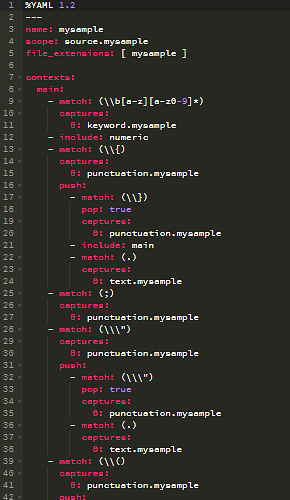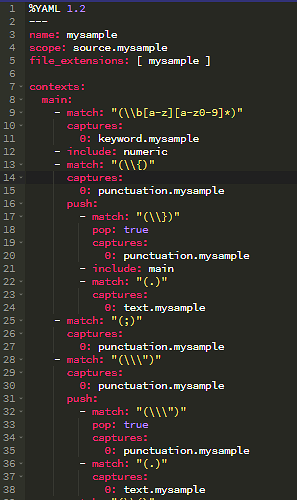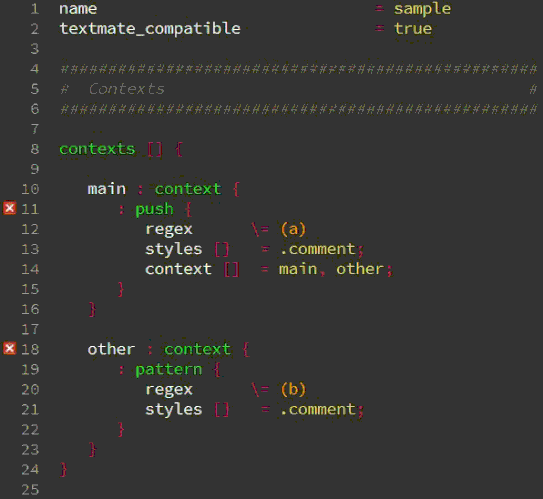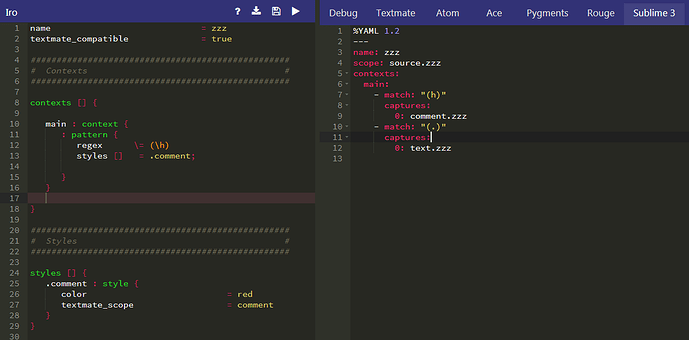Hi,
Just logged on here to make people aware of a web-based system I developed for creating textmate / sublime syntax highlighters.
The name of the system is Iro, and more information (and link) is available here:
https://medium.com/@model_train/creating-universal-syntax-highlighters-with-iro-549501698fd2
The system will let you create Atom / Textmate (xml) / Sublime 3/ Ace Editor/ Rouge / Pygments syntax highlighters from a single definition file. It has autocompletion and a built in debugger that lets you examine the call stack.
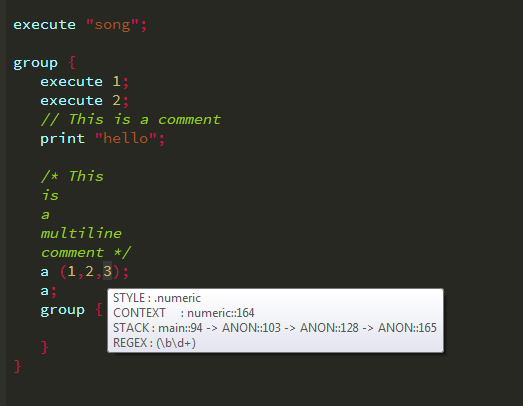
Let me know what you think.
Chris