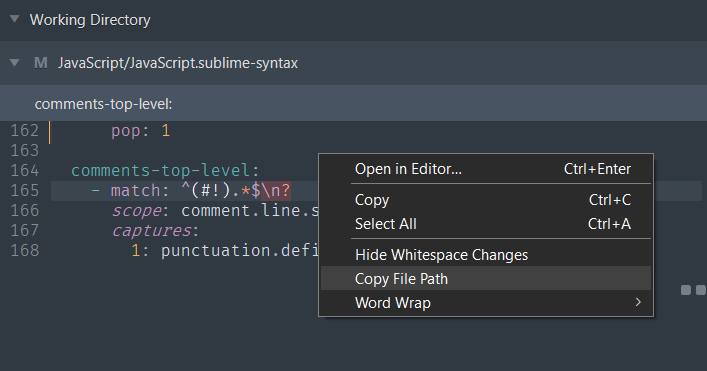I can’t seem to find a way to copy the file path prior to committing. I’ve tried highlighting, left click, right click, and a few other ways, but found no way to copy the file path. Is there a way to copy the file path prior to commit?
Use case for this is to collect commits as I’m making them for a change log or something similar to that such as communication of changes in release notes.
Workaround at the moment is to copy file path after commit has been made which requires a small amount of digging through commits and mapping the file path back to the commit message already in-hand.