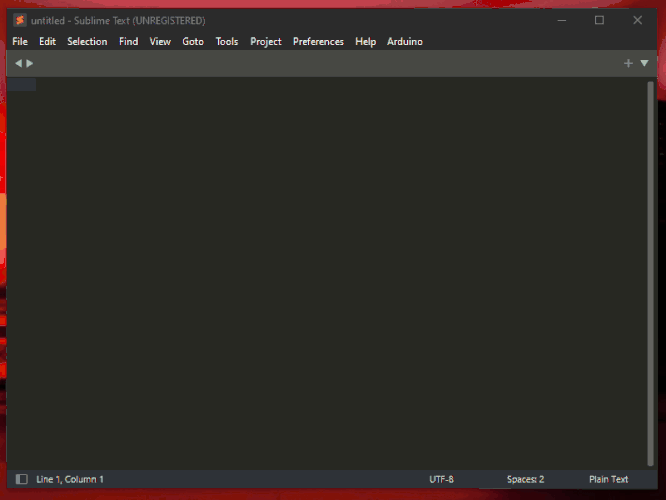I had this issue on Sublime Text 3, just updated to v 4 and it still happens.
Windows 10
Sublime Text 4 build 4107
Steps
- Start sublime text
- Click on the dropdown menu icon (the 3 lines next to the app icon)
- The dropdown menu shows (File, Edit, etc)
- Click anywhere else to hide the menu
- Repeat the last 2 steps 2 more times
- After the third time, the menu stops showing up.
At this point there are a ton of things that just stop working:
- Dropdown menu won’t show up any more
- Can’t create new windows (Control+Shift+N)
- If you close a modified file, it will beep but will not show you the “Save changes” dialog… it’ll just close without prompting to save, losing any changes
- Can’t open a new project from explorer
- Etc
The only fix is to close all sublime text and reopen…then just not use the menus more than 3x.
Are there other debug steps I can take? Logs to view?