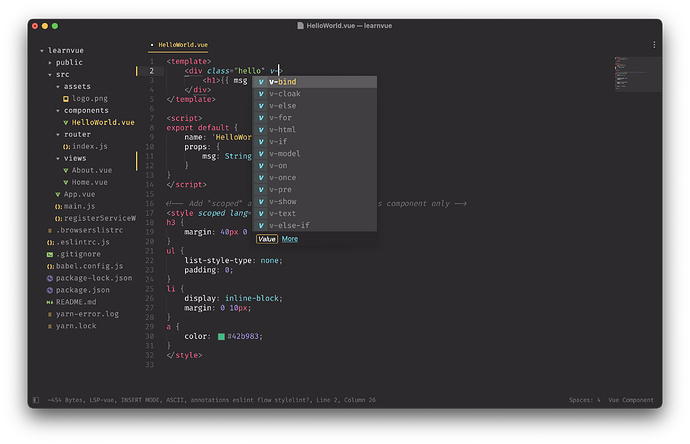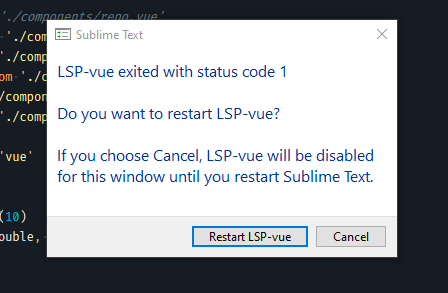Sublime Text 4 + Monokai Pro Theme + LSP + SublimeLinter = Dreaming Text Editor/IDE.
Dreaming Text Editor/IDE
I thought LSP is mostly for auto complete?! Maybe I am wrong 
Wouldn’t Sublime Linter still be useful to run other linting features like code analysis and recommendations?
Btw. I am running almost the same setup, only with AYU (dark and light) as my color theme  well and Sublime 3.
well and Sublime 3.
Is 4 out yet?
It has been in private beta for almost a year on the official discord channel. If you are a licensed ST3 user, you can use ST4 right away. Since they are essentially dev builds, you require a license for it, if you don’t have one. However, there is no word yet by the developers on when it will be released publicly. You can join the discord channel & access the new builds and provide any feedback as well.
It usually comes with linting as well (and usually better than a linter since the LS should have full knowledge of user’s project). And probably other IDE features like documents, function signature hinting, refactor/renaming, go to definition/declaration/implementation/blah…, find variable references etc…
A decent LS provides far more than just autocompletion.
You don’t need Sublime Linter if you have LSP
90% agree but
- I have https://github.com/DavidAnson/markdownlint linter for markdown and there is no decent LS server for markdown. I found one but it just acts like a spelling checker and highlights every term in your documents as mis-spelling…
- I have https://github.com/koalaman/shellcheck linter for writing shellscript, and at this moment, it evens beats LSP-bash imo. LSP-bash hardly has linting feature… and even it has, it’s just for bash.
- Another less important thing, as a syntax definition dev, I have https://github.com/FichteFoll/SublimeLinter-contrib-sublime-syntax and I don’t thing there will be ever something like that as a LS.
If anyone use Sublime Text on macOS. ST4 introduced a new setting called show_tab_close_buttons_on_left which will make the tab close button on the left.This feature will make Sublime Text feels more native on macOS. ST 4 feels more native and faster, with the help of LSP I don’t know any reason to use VS Code.
Or rather just ask your question in a new issue here https://github.com/sublimelsp/LSP-vue/issues