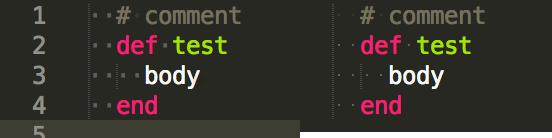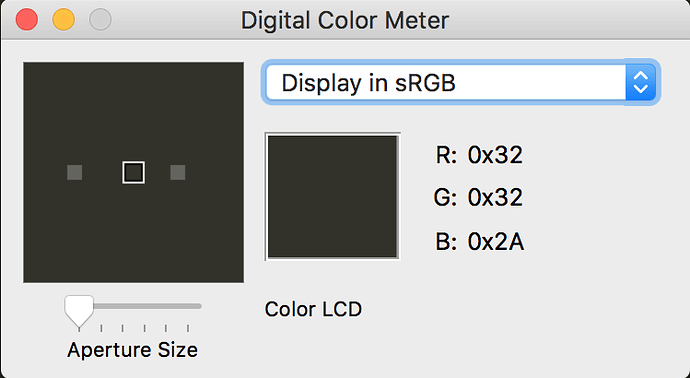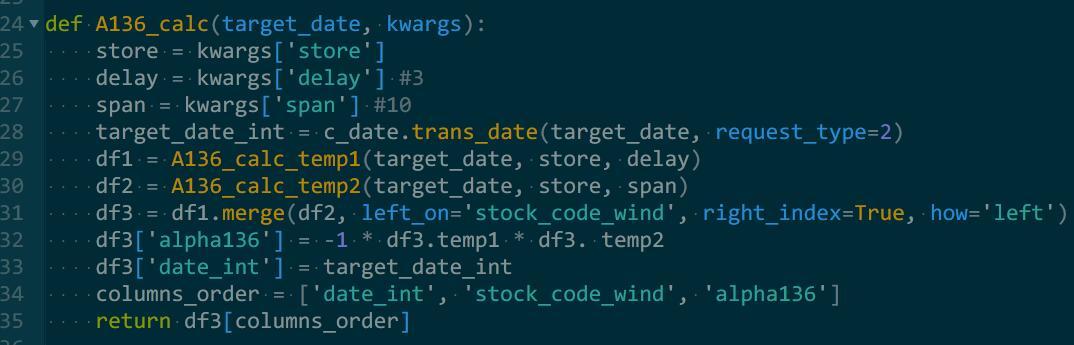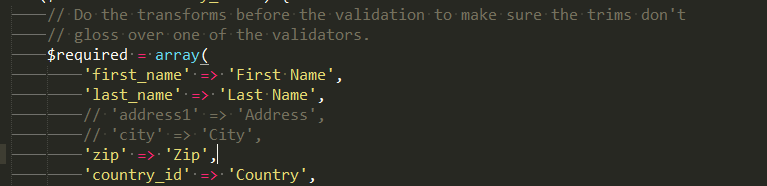Macbook pro retina, 227dpi, OSX Sierra.
To be clear: the left image is how it looks now after update. The right one is how it was (i’m not sure, maybe build 3047). This is the only version prior release i have, other ones are not available for download on sublimetext.com. However st2 is still available for download and code looks same as on the right image.
Can you please check if spaces are shown in similar way in st2 and st3 for you?
About faded spaces. I’m not sure if it was a bug, but it was really handy to have them faded at the left from documentation blocks.
Thank you!