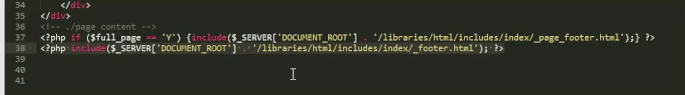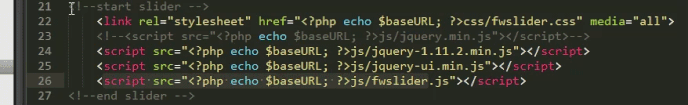Drag select does not pick up the first character. I’m using Sublime Text 3. I have to try and remember to select the character 1 space to the left or right, however this will not work if it’s the first character or last character in the line.
Dragging cursor doesn't select first character
maybe you can upload a video showing the problem? What platform (OS) are you on?
are you using the latest ST build at the time of writing (3126)?
Here’s a quick video of the issue:
I’m not sure if you can tell from the image, but I’m clicking before the / the first time and on the second drag I’m clicking before the < tag.
I’m using Windows 10 and I have the latest build (3126) installed.
hmm interesting, I see what you mean.
More questions, to try to narrow down the problem: does making the font size bigger help?
are you using a HiDPI monitor / display scaling? and are you using the default font?
I’m assuming you don’t have any packages installed that are overriding the default mouse selection behavior?
Thank you for your help! I tried making the font larger within Sublime which didn’t help. I checked my display settings (which were set at the default 100%). I then uninstalled the few packages I’d installed within Sublime with exception to Package Control. Correction - it’s still not working as it should be working. I thought it was fixed, but it’s still selecting one character over from where I click - especially when clicking on the first character in the row.
Thank you for your help - any other ideas?
does setting a higher margin setting help? i.e. in your User preferences: "margin": 12
are you using the default theme?
I tried a larger margin and it doesn’t make a difference. I have one of the default themes chosen as well.