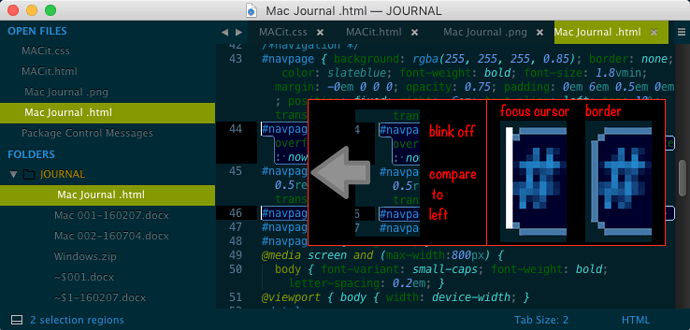ST3 Stable Channel, Build 3126
Mac Pro Sierra 10.12.4
Select and drag something to line above or below but not visible in Window no longer works. Release in previous working locations, nothing happens… [mumble-grumble]
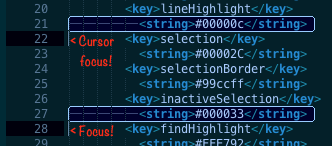
LINE SELECTION!
Sierra clipboard is lost. Sublime is selecting a line but dropping line focus to following line.
NO WONDER THERE ARE ISSUES HAPPENING!
When will Sublime fix this?
So that cursors and foci remain on selected line (s).
Probably related, When you try and drag selected to above or below the visible window, the window does not scroll up or down - though the window scrolls up or down when cursor hits top or bottom window frame in every other app on a Mac.
Sublime FAIL! DOUBLE FAIL!